We provide StartInUP Mobile Application online (apkid: com.otpl.start.up.policy) in order to run this application in our online Android emulator.
Description:
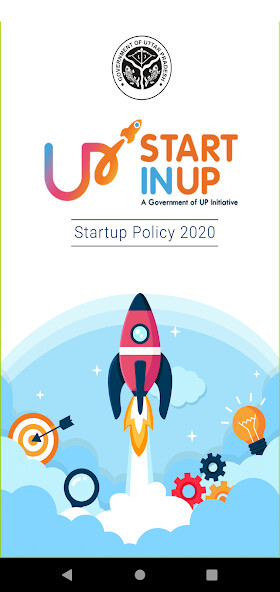
Run this app named StartInUP Mobile Application using MyAndroid.
You can do it using our Android online emulator.
StartInUP Mobile App has been developed and maintained by Department of IT & Electronics, Government of Uttar Pradesh which aims to establish a world class startup ecosystem in Uttar Pradesh by developing a robust infrastructure and providing conducive policy environment.
The App promotes the culture of innovation and entrepreneurship at the grassroot level leading to employment generation and introduction of emerging technologies in niche sectors thereby contributing to state economy and empowerment of youth.
This App primarily focuses on Startups and Incubators.
Through this App, Startups and Incubators can:
oRegister on the portal by filling their basic details, and getting their Mobile No.
& Email ID verified through One Time Password.
oLogin to the App through their registered Email ID and Password received.
oRecover their password in case they forgot.
A.Startup Login
With the Startup Login, registered Startups can:
Create Profile of their Startup.
User can also do changes in their created profile, if PIU asks for corrections.
Request for Incubation with the Incubators registered on the Official Web Portal/Mobile App of the StartInUP.
Startup can raise multiple requests for Incubation.
View the status of Request(s) Raised for Incubation.
Connect with Incubator (who has accepted the request for Incubation) through Chat feature available in the App.
Raise request for following Incentives:
oMarketing Incentive
oSeed Incentive
oSustenance Incentive
oEvent Incentive
View the status of request raised for Incentive
Reply to/redress the query raised by the Incubator and PIU.
Lodge Grievance with PIU and view its status.
View the Events created by Incubators and PIU.
View the Notifications issued by PIU and Incubators.
B.Incubator Login
With the Incubator Login, registered Incubators can:
Create Profile of their Organization/Company.
User can also do changes in their created profile, if PIU asks for corrections.
Process the requests received for Incubation from the registered Startups.
View the List of Startups Incubated with their Organization/Company.
Revoke/Withdraw the Request(s) Accepted for Incubation.
Connect with Startup (whose request has been accepted for Incubation) through Chat feature available in the App.
Raise request for following Incentives:
oCapital Grant Incentive
oOperational Expenditure Incentive
View the status of request raised for Incentive
Raise Query against the request received from Startup, and view its status.
Lodge Grievance with PIU and view its status.
Create Events, whose details will be visible to registered Startups and PIU.
Issue Notifications, which will be displayed to registered Startups and PIU.
Along with, registered users can also access the official website of StartInUP, Government of Uttar Pradesh through this App.
The App promotes the culture of innovation and entrepreneurship at the grassroot level leading to employment generation and introduction of emerging technologies in niche sectors thereby contributing to state economy and empowerment of youth.
This App primarily focuses on Startups and Incubators.
Through this App, Startups and Incubators can:
oRegister on the portal by filling their basic details, and getting their Mobile No.
& Email ID verified through One Time Password.
oLogin to the App through their registered Email ID and Password received.
oRecover their password in case they forgot.
A.Startup Login
With the Startup Login, registered Startups can:
Create Profile of their Startup.
User can also do changes in their created profile, if PIU asks for corrections.
Request for Incubation with the Incubators registered on the Official Web Portal/Mobile App of the StartInUP.
Startup can raise multiple requests for Incubation.
View the status of Request(s) Raised for Incubation.
Connect with Incubator (who has accepted the request for Incubation) through Chat feature available in the App.
Raise request for following Incentives:
oMarketing Incentive
oSeed Incentive
oSustenance Incentive
oEvent Incentive
View the status of request raised for Incentive
Reply to/redress the query raised by the Incubator and PIU.
Lodge Grievance with PIU and view its status.
View the Events created by Incubators and PIU.
View the Notifications issued by PIU and Incubators.
B.Incubator Login
With the Incubator Login, registered Incubators can:
Create Profile of their Organization/Company.
User can also do changes in their created profile, if PIU asks for corrections.
Process the requests received for Incubation from the registered Startups.
View the List of Startups Incubated with their Organization/Company.
Revoke/Withdraw the Request(s) Accepted for Incubation.
Connect with Startup (whose request has been accepted for Incubation) through Chat feature available in the App.
Raise request for following Incentives:
oCapital Grant Incentive
oOperational Expenditure Incentive
View the status of request raised for Incentive
Raise Query against the request received from Startup, and view its status.
Lodge Grievance with PIU and view its status.
Create Events, whose details will be visible to registered Startups and PIU.
Issue Notifications, which will be displayed to registered Startups and PIU.
Along with, registered users can also access the official website of StartInUP, Government of Uttar Pradesh through this App.
MyAndroid is not a downloader online for StartInUP Mobile Application. It only allows to test online StartInUP Mobile Application with apkid com.otpl.start.up.policy. MyAndroid provides the official Google Play Store to run StartInUP Mobile Application online.
©2024. MyAndroid. All Rights Reserved.
By OffiDocs Group OU – Registry code: 1609791 -VAT number: EE102345621.