We provide Wolu POS online (apkid: com.otmobilepos) in order to run this application in our online Android emulator.
Description:
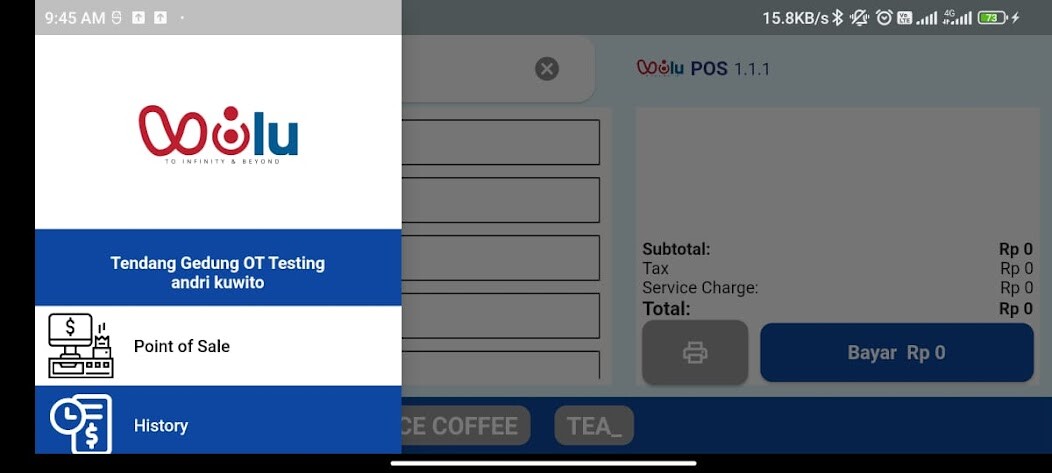
Run this app named Wolu POS using MyAndroid.
You can do it using our Android online emulator.
Setup your Point of Sales in minutes and run your business from anywhere.
Start growing your online and offline business with Wolu POS!
It takes a moment to set up your cashier app.
Wolu POS will help you easily monitor your daily transactions at any time and anywhere.
Enjoy various business solutions of each feature here:
Basic Point-Of-Sales:
- Access your sales data and transaction history in real-time
- Record all the payment types (cash, debit/credit card, e-wallets, or any other forms)
- Send and track invoices right away for your mobile device
- Provide open tab/bills option
- Refund features for input errors
- Customize your sales promotion program
- Connect to other hardware seamlessly (receipt printer, kitchen ticket printer)
Order Management:
-Receive integrated offline & online order reports in Wolu POS Back Office
Employee Management:
- Manage the shift arrangement for your employees
- Manage employee's roles and access to prevent fraud
- Find out your employee's best performance with the sales shift data
Inventory Management:
- Customize your product by adding on variants, modifiers, prices
Customer Relationship Management (CRM):
- Create loyalty program membership for customers
- Keep track of customer data, purchase history, and feedback
- Plan your marketing strategy by utilizing the customer behavior data
Sign in to Wolu back office then set up your store, and products and add the suitable features.
You can easily view the real-time dashboard report which comes up with powerful analytics that will help you improve your business.
All starts from Wolu POS
Start growing your online and offline business with Wolu POS!
It takes a moment to set up your cashier app.
Wolu POS will help you easily monitor your daily transactions at any time and anywhere.
Enjoy various business solutions of each feature here:
Basic Point-Of-Sales:
- Access your sales data and transaction history in real-time
- Record all the payment types (cash, debit/credit card, e-wallets, or any other forms)
- Send and track invoices right away for your mobile device
- Provide open tab/bills option
- Refund features for input errors
- Customize your sales promotion program
- Connect to other hardware seamlessly (receipt printer, kitchen ticket printer)
Order Management:
-Receive integrated offline & online order reports in Wolu POS Back Office
Employee Management:
- Manage the shift arrangement for your employees
- Manage employee's roles and access to prevent fraud
- Find out your employee's best performance with the sales shift data
Inventory Management:
- Customize your product by adding on variants, modifiers, prices
Customer Relationship Management (CRM):
- Create loyalty program membership for customers
- Keep track of customer data, purchase history, and feedback
- Plan your marketing strategy by utilizing the customer behavior data
Sign in to Wolu back office then set up your store, and products and add the suitable features.
You can easily view the real-time dashboard report which comes up with powerful analytics that will help you improve your business.
All starts from Wolu POS
MyAndroid is not a downloader online for Wolu POS. It only allows to test online Wolu POS with apkid com.otmobilepos. MyAndroid provides the official Google Play Store to run Wolu POS online.
©2024. MyAndroid. All Rights Reserved.
By OffiDocs Group OU – Registry code: 1609791 -VAT number: EE102345621.