We provide OneStop PDF Converter online (apkid: com.onestop.pdfconverter) in order to run this application in our online Android emulator.
Description:
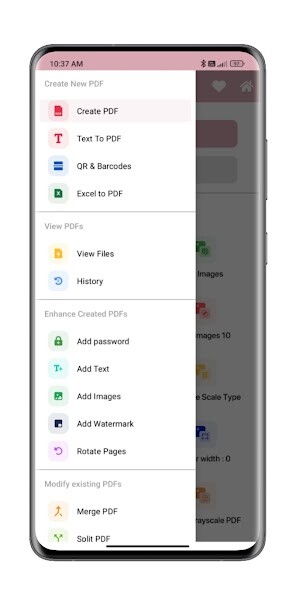
Run this app named OneStop PDF Converter using MyAndroid.
You can do it using our Android online emulator.
One Stop PDF converts various document formats to pdf in a easy and efficient way.
One Stop PDF also helps us to customize and edit the images in the pdf by providing additional features such as image compression, password protection, etc, besides this One Stop PDF allows us to create pdf and also insert watermarks to the images.
The features of the One Stop PDF include:
Compress PDF: Reduce the file size of your document while keeping visual quality.
Merge PDF: Combine multiple documents into a single PDF file.
Split PDF: Split PDF pages or extract pages to multiple PDF documents with high quality.
Rotate PDF: Rotate specific PDF pages and adjust their fit within your document.
PDF Protection: Remove or add PDF passwords.
Add page numbers to PDF: Customize your PDF files.
Choose the position, typography, and size of your page numbers.
Watermark PDF: Choose an image or a text and add it to your PDF document.
Select position, transparency or typography for the best result.
One Stop PDF also provides:
Convert text files to PDF
- Manage your PDF files
- Remove pages from PDF
- Reorder PDF pages
- Compress PDF
- Convert QR code and Bar codes to PDF
- Convert Excel to PDF
- Add text and Images to existing PDF
- Invert PDF colors
- Convert Zip to PDF
- Share the created PDFs with your friends
- View the history of created PDF's.
- Remove duplicate images from the PDF.
One Stop PDF also helps us to customize and edit the images in the pdf by providing additional features such as image compression, password protection, etc, besides this One Stop PDF allows us to create pdf and also insert watermarks to the images.
The features of the One Stop PDF include:
Compress PDF: Reduce the file size of your document while keeping visual quality.
Merge PDF: Combine multiple documents into a single PDF file.
Split PDF: Split PDF pages or extract pages to multiple PDF documents with high quality.
Rotate PDF: Rotate specific PDF pages and adjust their fit within your document.
PDF Protection: Remove or add PDF passwords.
Add page numbers to PDF: Customize your PDF files.
Choose the position, typography, and size of your page numbers.
Watermark PDF: Choose an image or a text and add it to your PDF document.
Select position, transparency or typography for the best result.
One Stop PDF also provides:
Convert text files to PDF
- Manage your PDF files
- Remove pages from PDF
- Reorder PDF pages
- Compress PDF
- Convert QR code and Bar codes to PDF
- Convert Excel to PDF
- Add text and Images to existing PDF
- Invert PDF colors
- Convert Zip to PDF
- Share the created PDFs with your friends
- View the history of created PDF's.
- Remove duplicate images from the PDF.
MyAndroid is not a downloader online for OneStop PDF Converter. It only allows to test online OneStop PDF Converter with apkid com.onestop.pdfconverter. MyAndroid provides the official Google Play Store to run OneStop PDF Converter online.
©2024. MyAndroid. All Rights Reserved.
By OffiDocs Group OU – Registry code: 1609791 -VAT number: EE102345621.