We provide Sheal Music online (apkid: com.omid.shealmusic) in order to run this application in our online Android emulator.
Description:
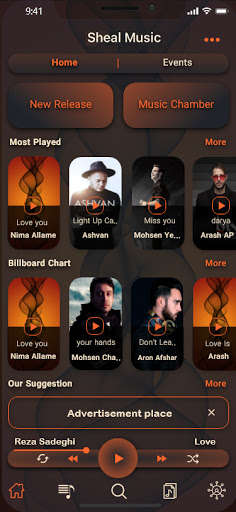
Run this app named Sheal Music using MyAndroid.
You can do it using our Android online emulator.
Multi-function Music player with advance Archive, Playlist and Music Social media.
You can Share, Archive, Enjoy, Listen and Upload Music by using ShealMuisc.
A) Share Music by Music social media: Music Chamber is the part of ShealMuisc that you can share your music with your friends easily.
B) Advance Archive: Archive section that you have in ShealMusic is very user friendly and it can be as you like to archive.
C) Playlist: The section that you can make your own Playlist for each event.
D) Music Player: you can listen to every kind of music and Enjoy some section like New Releases, Our suggestion, Billboard Chart and Nostalgia.
E) All Music: By giving permission to Shealmusic After enter to this section you can see all music that you have in your mobile storage and you can manage them by archive.
F) Uploading Music: This application has website that support Uploading.
You can go to www.ShealMusic.com and by your account you can upload your music to the Platform.
G) Search Music: Around two TB Music are exist in ShealMusic Database that you can Search and use it.
Permission Details:
* "READ_EXTERNAL_STORAGE" is required to read your music files in your primary & secondary storages.
* "WRITE_EXTERNAL_STORAGE" is required to rename or deletion of files and to store the downloaded Music.
* "LOCATION" permission is required to send Text massage for entrance.
* "CONTACT LIST" permission is required in order to Music social Media to Share the music with contact list.
* "MICROPHONE" permission is required to use equalizer in player.
You can Share, Archive, Enjoy, Listen and Upload Music by using ShealMuisc.
A) Share Music by Music social media: Music Chamber is the part of ShealMuisc that you can share your music with your friends easily.
B) Advance Archive: Archive section that you have in ShealMusic is very user friendly and it can be as you like to archive.
C) Playlist: The section that you can make your own Playlist for each event.
D) Music Player: you can listen to every kind of music and Enjoy some section like New Releases, Our suggestion, Billboard Chart and Nostalgia.
E) All Music: By giving permission to Shealmusic After enter to this section you can see all music that you have in your mobile storage and you can manage them by archive.
F) Uploading Music: This application has website that support Uploading.
You can go to www.ShealMusic.com and by your account you can upload your music to the Platform.
G) Search Music: Around two TB Music are exist in ShealMusic Database that you can Search and use it.
Permission Details:
* "READ_EXTERNAL_STORAGE" is required to read your music files in your primary & secondary storages.
* "WRITE_EXTERNAL_STORAGE" is required to rename or deletion of files and to store the downloaded Music.
* "LOCATION" permission is required to send Text massage for entrance.
* "CONTACT LIST" permission is required in order to Music social Media to Share the music with contact list.
* "MICROPHONE" permission is required to use equalizer in player.
MyAndroid is not a downloader online for Sheal Music. It only allows to test online Sheal Music with apkid com.omid.shealmusic. MyAndroid provides the official Google Play Store to run Sheal Music online.
©2024. MyAndroid. All Rights Reserved.
By OffiDocs Group OU – Registry code: 1609791 -VAT number: EE102345621.