We provide Sifrelerim - My Passwords online (apkid: com.ogzzkn.sifrelerim) in order to run this application in our online Android emulator.
Description:
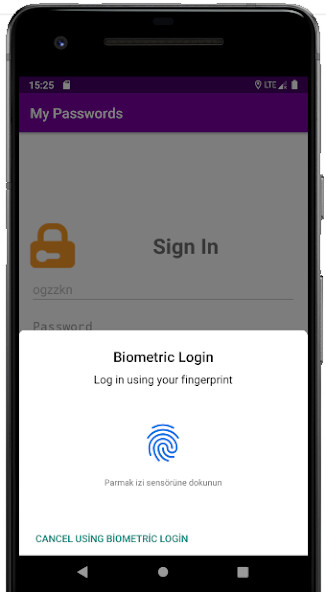
Run this app named Sifrelerim - My Passwords using MyAndroid.
You can do it using our Android online emulator.
This application allows us to securely store our usernames and passwords, which we frequently use in daily life, on our device.
Your application login user name cannot be changed later.
The database is created based on this username.
You must set a username and password that you will not forget for application login.
Your application login password can be changed later.
Your application login password can be set as text or PIN code.
If your device supports biometric authentication, biometric login option can be added.
If you want to use which biometric entry type (Face detection, Iris or fingerprint) on the application login screen, you should make that biometric authentication primary in the device settings.
If your device is primarily set to face detection, face detection biometric authentication will work to log into the app home screen.
All your data in the database is stored securely encrypted with AES-256.
All your data in the application is stored on your device in the local database.
If you delete the app, all your data will be lost.
Before deleting the application, you can make a backup by saying export - settings -> database settings menu.
Your backup file will be saved in encrypted folder under My Password.
For security reasons, the application locks itself one minute after the application is suspended.
Many companies save the copied data to the clipboard (Clipboard).
Because this process is done by another application or a service running in the background, copy buttons are not active in the first use of the application for your safety!
Allow copying from the settings menu so you can make copies and don't forget to clean the clipboard after copying.
You can access your clipboard by pressing the clipboard button on your keyboard.
Your application login user name cannot be changed later.
The database is created based on this username.
You must set a username and password that you will not forget for application login.
Your application login password can be changed later.
Your application login password can be set as text or PIN code.
If your device supports biometric authentication, biometric login option can be added.
If you want to use which biometric entry type (Face detection, Iris or fingerprint) on the application login screen, you should make that biometric authentication primary in the device settings.
If your device is primarily set to face detection, face detection biometric authentication will work to log into the app home screen.
All your data in the database is stored securely encrypted with AES-256.
All your data in the application is stored on your device in the local database.
If you delete the app, all your data will be lost.
Before deleting the application, you can make a backup by saying export - settings -> database settings menu.
Your backup file will be saved in encrypted folder under My Password.
For security reasons, the application locks itself one minute after the application is suspended.
Many companies save the copied data to the clipboard (Clipboard).
Because this process is done by another application or a service running in the background, copy buttons are not active in the first use of the application for your safety!
Allow copying from the settings menu so you can make copies and don't forget to clean the clipboard after copying.
You can access your clipboard by pressing the clipboard button on your keyboard.
MyAndroid is not a downloader online for Sifrelerim - My Passwords. It only allows to test online Sifrelerim - My Passwords with apkid com.ogzzkn.sifrelerim. MyAndroid provides the official Google Play Store to run Sifrelerim - My Passwords online.
©2024. MyAndroid. All Rights Reserved.
By OffiDocs Group OU – Registry code: 1609791 -VAT number: EE102345621.