We provide Video Editor with Music & Add Audio to Video Free online (apkid: com.odyssey.apps.addmusic) in order to run this application in our online Android emulator.
Description:
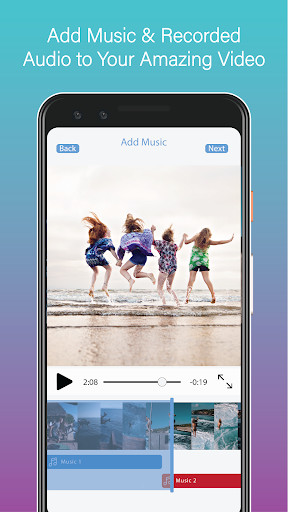
Run this app named Video Editor with Music & Add Audio to Video Free using MyAndroid.
You can do it using our Android online emulator.
Video Editor with Music & Add Audio to Video Free is an app to help you make your Video more than just a list of still frame.
You can give your Video the perfect meaning by using Video Editor with Music.
Features:
--------------
Trim Video: Video Editor with Music lets you trim your Video very easily and quickly.
You can remove the unwanted part of your Video very simply.
Crop Video: Video Editor with Music will help you to cut out unnecessary portion of your Video by cropping video.
Preset Cropping Ratios are one of the very prominent features of Video Editor with Music.
You can easily select your preferred Video frame ratio to crop for social sharing.
Add Music: After Video clip editor here comes the background music & sound.
Add Audio to Video from Video Editor with Music's own music library or from your music library.
Audio Recorder: Not only music from library, you can also add recorded voice, recorded sound & recorded music as background music with Video Editor with Music.
It's very easy to use like a voce recorder.
After recording voice, sound or music just add it to your video
Volume Control: In Video Editor with Music you have the full freedom to control the volume level of the audio you added with our Video clip editor.
You can use different volume level than the default device volume.
Video Filter: After everything is done, now it's time to give your Video an artistic touch.
Video Editor with Music has some stunning Video filter which will amaze you and the people with whom you will share it.
You can give your Video the perfect meaning by using Video Editor with Music.
Features:
--------------
Trim Video: Video Editor with Music lets you trim your Video very easily and quickly.
You can remove the unwanted part of your Video very simply.
Crop Video: Video Editor with Music will help you to cut out unnecessary portion of your Video by cropping video.
Preset Cropping Ratios are one of the very prominent features of Video Editor with Music.
You can easily select your preferred Video frame ratio to crop for social sharing.
Add Music: After Video clip editor here comes the background music & sound.
Add Audio to Video from Video Editor with Music's own music library or from your music library.
Audio Recorder: Not only music from library, you can also add recorded voice, recorded sound & recorded music as background music with Video Editor with Music.
It's very easy to use like a voce recorder.
After recording voice, sound or music just add it to your video
Volume Control: In Video Editor with Music you have the full freedom to control the volume level of the audio you added with our Video clip editor.
You can use different volume level than the default device volume.
Video Filter: After everything is done, now it's time to give your Video an artistic touch.
Video Editor with Music has some stunning Video filter which will amaze you and the people with whom you will share it.
MyAndroid is not a downloader online for Video Editor with Music & Add Audio to Video Free. It only allows to test online Video Editor with Music & Add Audio to Video Free with apkid com.odyssey.apps.addmusic. MyAndroid provides the official Google Play Store to run Video Editor with Music & Add Audio to Video Free online.
©2024. MyAndroid. All Rights Reserved.
By OffiDocs Group OU – Registry code: 1609791 -VAT number: EE102345621.