We provide Count in Multi-languages online (apkid: com.nyamamoto721.countinmulti.languages) in order to run this application in our online Android emulator.
Description:
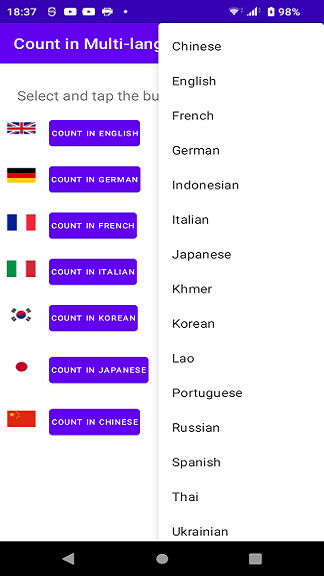
Run this app named Count in Multi-languages using MyAndroid.
You can do it using our Android online emulator.
1.
Purpose of the application
This application is used to learn how to count numbers in seven languages including English, the selected language, French, Italian, Chinese, Japanese, Korean.
2.
How to use the application
On the home screen, choose one of the following 16 user interface languages:
English
French
Italian
German
Spanish
Portuguese
Russian
Chinese
Korean
Japanese
Indonesian
Thai
Laotian
Khmer
Ukrainian
Vietnamese
2 modes are available.
First, in th random mode, numbers appear by selecting the number of digits.
Read the numbers that appear in the selected languageenter the number of digits.
The system will then convert the voice you read into numbers.
If it is pronounced correctly, "Matched" will be displayed on the screen.
If it is not pronounced correctly, "Not matched" will be displayed.
When it is not pronounced correctly, tap the human icon to hear a correct pronunciation generated by the system.
By referring to it, you can try to read it out successfully.
The number of digits can be selected from 1, 2, and 3.
Otherwise, enter a number of digits.
You can enter up to 9 digits.
Socond, the count mode teaches you how to count numbers.
You can choose from the following three counting ranges:
1 through 10
1 through 20
1 through 100
Read the numbers displayed continuously.
When the counting is finished, the result will be displayed.
You can see the wrong number and how many were wrong.
You can try reading repeatedly until you pronounce all correctly.
When you tap the human icon, the system will generate the correct pronunciations continuously.
Also, the radio button "Enter" enables you to input the wrong number to hear and practice a correct one.
You can input any number of maximum 18 digits.
End
Purpose of the application
This application is used to learn how to count numbers in seven languages including English, the selected language, French, Italian, Chinese, Japanese, Korean.
2.
How to use the application
On the home screen, choose one of the following 16 user interface languages:
English
French
Italian
German
Spanish
Portuguese
Russian
Chinese
Korean
Japanese
Indonesian
Thai
Laotian
Khmer
Ukrainian
Vietnamese
2 modes are available.
First, in th random mode, numbers appear by selecting the number of digits.
Read the numbers that appear in the selected languageenter the number of digits.
The system will then convert the voice you read into numbers.
If it is pronounced correctly, "Matched" will be displayed on the screen.
If it is not pronounced correctly, "Not matched" will be displayed.
When it is not pronounced correctly, tap the human icon to hear a correct pronunciation generated by the system.
By referring to it, you can try to read it out successfully.
The number of digits can be selected from 1, 2, and 3.
Otherwise, enter a number of digits.
You can enter up to 9 digits.
Socond, the count mode teaches you how to count numbers.
You can choose from the following three counting ranges:
1 through 10
1 through 20
1 through 100
Read the numbers displayed continuously.
When the counting is finished, the result will be displayed.
You can see the wrong number and how many were wrong.
You can try reading repeatedly until you pronounce all correctly.
When you tap the human icon, the system will generate the correct pronunciations continuously.
Also, the radio button "Enter" enables you to input the wrong number to hear and practice a correct one.
You can input any number of maximum 18 digits.
End
MyAndroid is not a downloader online for Count in Multi-languages. It only allows to test online Count in Multi-languages with apkid com.nyamamoto721.countinmulti.languages. MyAndroid provides the official Google Play Store to run Count in Multi-languages online.
©2024. MyAndroid. All Rights Reserved.
By OffiDocs Group OU – Registry code: 1609791 -VAT number: EE102345621.