We provide myLEO virtual assistant online (apkid: com.npowered.lindenwood) in order to run this application in our online Android emulator.
Description:
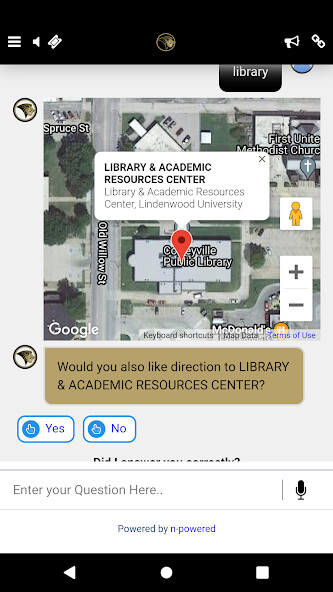
Run this app named myLEO virtual assistant using MyAndroid.
You can do it using our Android online emulator.
Wondering what the library's phone number is? Seeking information on your registration? myLEO, has the personalized answers to the questions you ask most.
Lindenwood University is launching myLEO, a new virtual assistant app that will help students navigate campus, answer questions and much more.
The app, available on the web as well as on both the Apple App Store can answer hundreds of questions about campus, dining, health, housing, student life, clubs and sports, building hours and more.
It is also unique in its ability to provide students with a personalized experience when they log in with their university username and password.
This allows students to check their assignments, access grade information, get information about their class schedule and other important information.
The app is also able to use your current location information to provide directions to buildings and points of interest on campus, as well as current bus route information.
Users are able to give feedback to the app via a simple thumbs up and thumbs down response interface, and the more users interact with the app, the better myLEO will be able to understand user needs.
Lindenwood University is launching myLEO, a new virtual assistant app that will help students navigate campus, answer questions and much more.
The app, available on the web as well as on both the Apple App Store can answer hundreds of questions about campus, dining, health, housing, student life, clubs and sports, building hours and more.
It is also unique in its ability to provide students with a personalized experience when they log in with their university username and password.
This allows students to check their assignments, access grade information, get information about their class schedule and other important information.
The app is also able to use your current location information to provide directions to buildings and points of interest on campus, as well as current bus route information.
Users are able to give feedback to the app via a simple thumbs up and thumbs down response interface, and the more users interact with the app, the better myLEO will be able to understand user needs.
MyAndroid is not a downloader online for myLEO virtual assistant. It only allows to test online myLEO virtual assistant with apkid com.npowered.lindenwood. MyAndroid provides the official Google Play Store to run myLEO virtual assistant online.
©2024. MyAndroid. All Rights Reserved.
By OffiDocs Group OU – Registry code: 1609791 -VAT number: EE102345621.