We provide Nozbe Personal online (apkid: com.nozbe.mobile) in order to run this application in our online Android emulator.
Description:
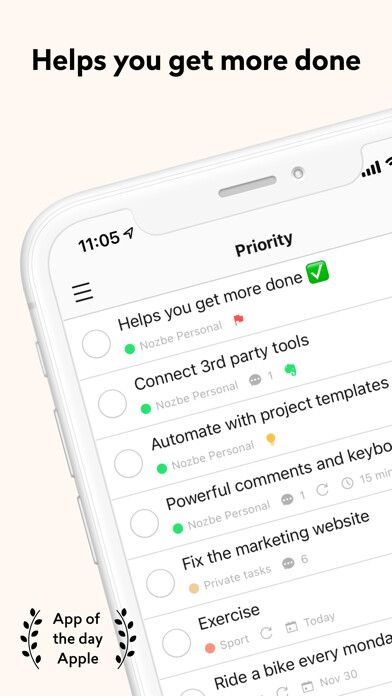
Run this app named Nozbe Personal using MyAndroid.
You can do it using our Android online emulator.
More than 13 years helping more than 500,000 happy users and their teams get projects done thanks to Nozbe system and apps for all major software platforms.
HELPS YOU GET MORE DONE
Don't keep things on your mind, put them in your trusted Nozbe system.
Add tasks from anywhere, organize them in projects, mark priority tasks with a star and schedule things to do later.
Use categories/contexts to batch tasks and get everything done faster.
PRODUCTIVITY REPORTS
With Nozbe Ratio and Productivity Reports you will be able to track, measure and gamify your personal and your team productivity.
With our acclaimed 10-Steps Productivity Video course we will teach you more tips and tricks.
AUTOMATE WITH PROJECT TEMPLATES
Save your processes and procedures in Nozbe as project templates.
Start new project when new instance is ready to go.
You can also share your templates or get new ones shared by the Nozbe user community at Nozbe.how
USE YOUR FAVORITE TOOLS WITH NOZBE
Nozbe syncs task due dates both ways with:
Google Calendar.
You can comment on tasks with:
Evernote notes
Dropbox files
Google Drive files
OneDrive files
Box files
EASILY CAPTURE TASKS EVERYWHERE
- Add tasks quickly with parameters using #hashtags
- Make email actionable - add tasks with parameters and comments via email
- Dictate tasks with Google Assistant
- from notification panel with constant Quick Add notification or quick settings tile
- from a widget
- from other apps via Share menu
HELPS YOU GET MORE DONE
Don't keep things on your mind, put them in your trusted Nozbe system.
Add tasks from anywhere, organize them in projects, mark priority tasks with a star and schedule things to do later.
Use categories/contexts to batch tasks and get everything done faster.
PRODUCTIVITY REPORTS
With Nozbe Ratio and Productivity Reports you will be able to track, measure and gamify your personal and your team productivity.
With our acclaimed 10-Steps Productivity Video course we will teach you more tips and tricks.
AUTOMATE WITH PROJECT TEMPLATES
Save your processes and procedures in Nozbe as project templates.
Start new project when new instance is ready to go.
You can also share your templates or get new ones shared by the Nozbe user community at Nozbe.how
USE YOUR FAVORITE TOOLS WITH NOZBE
Nozbe syncs task due dates both ways with:
Google Calendar.
You can comment on tasks with:
Evernote notes
Dropbox files
Google Drive files
OneDrive files
Box files
EASILY CAPTURE TASKS EVERYWHERE
- Add tasks quickly with parameters using #hashtags
- Make email actionable - add tasks with parameters and comments via email
- Dictate tasks with Google Assistant
- from notification panel with constant Quick Add notification or quick settings tile
- from a widget
- from other apps via Share menu
MyAndroid is not a downloader online for Nozbe Personal. It only allows to test online Nozbe Personal with apkid com.nozbe.mobile. MyAndroid provides the official Google Play Store to run Nozbe Personal online.
©2024. MyAndroid. All Rights Reserved.
By OffiDocs Group OU – Registry code: 1609791 -VAT number: EE102345621.