We provide Easy Sender online (apkid: com.novastar.esender) in order to run this application in our online Android emulator.
Description:
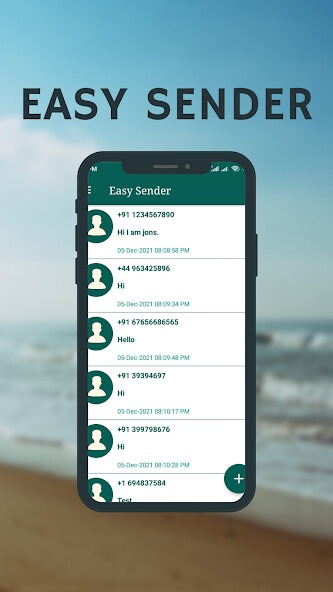
Run this app named Easy Sender using MyAndroid.
You can do it using our Android online emulator.
Some times we want to send the whatsapp messages to a new number.
But we need to save the phone number before send the messages to the new number.
And other problem we face is, some times we take our Photo, Videos, and other files in whatsapp.
Then we send that files to someone for keeping it in whatsapp.
But there will be some personal files we don't let to know anyone.
Now this app can also solve this problem.
You can send whatsapp text messages to yourself.
Means you can send messages, photos, videos and documents to your own whatsapp number.
Features : -
1.
Send text, images, videos and documents in whatsapp to a new number without saving it to your phone.
2.
Send messages, files to yourself in whatsapp.
3.
See the history of sending's.
4.
Share the sending details.
5.
Copy, Delete the details.
You have the full control to your history.
How to use the app ?
1.
Open the app.
2.
Click on "+" icon.
3.
Select Country code.
4.
Now put the sender phone number.
5.
Add some messages.
6.
Now click on send.
How to send whatsapp messages to your own phone number ?
1.
Put your own whatsapp number in the phone number text box.
2.
Now add any message (e.g.
HI).
3.
Now click on send.
4.
The app open the whatsapp and redirect to your own phone number chat box.
You can keep photos, videos, files and text to your own chat box.
So you have not to send the files to anyone to keep the files in whatsapp.
But we need to save the phone number before send the messages to the new number.
And other problem we face is, some times we take our Photo, Videos, and other files in whatsapp.
Then we send that files to someone for keeping it in whatsapp.
But there will be some personal files we don't let to know anyone.
Now this app can also solve this problem.
You can send whatsapp text messages to yourself.
Means you can send messages, photos, videos and documents to your own whatsapp number.
Features : -
1.
Send text, images, videos and documents in whatsapp to a new number without saving it to your phone.
2.
Send messages, files to yourself in whatsapp.
3.
See the history of sending's.
4.
Share the sending details.
5.
Copy, Delete the details.
You have the full control to your history.
How to use the app ?
1.
Open the app.
2.
Click on "+" icon.
3.
Select Country code.
4.
Now put the sender phone number.
5.
Add some messages.
6.
Now click on send.
How to send whatsapp messages to your own phone number ?
1.
Put your own whatsapp number in the phone number text box.
2.
Now add any message (e.g.
HI).
3.
Now click on send.
4.
The app open the whatsapp and redirect to your own phone number chat box.
You can keep photos, videos, files and text to your own chat box.
So you have not to send the files to anyone to keep the files in whatsapp.
MyAndroid is not a downloader online for Easy Sender. It only allows to test online Easy Sender with apkid com.novastar.esender. MyAndroid provides the official Google Play Store to run Easy Sender online.
©2024. MyAndroid. All Rights Reserved.
By OffiDocs Group OU – Registry code: 1609791 -VAT number: EE102345621.