We provide GetSekure online (apkid: com.nischinttechnologies.getsekure) in order to run this application in our online Android emulator.
Description:
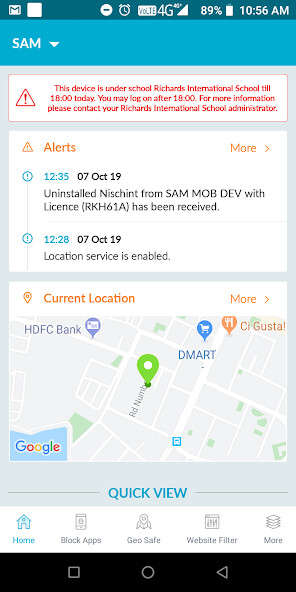
Run this app named GetSekure using MyAndroid.
You can do it using our Android online emulator.
GetSekure is the most comprehensive mobile device management(MDM) solution specifically built ground up for the education industry.
Solution Highlights:
Time based administration Supporting the Bring Your Own Device (BYOD) or School owned device (SOD) concept, educational institutions can now ensure that administration and monitoring of the device is based upon pre-set days and hours.
Essentially during class hours all games/applications on the child device will be automatically blocked.
It also allows to set different times as per grade and section.
Application & Content Management Seamlessly white list all your applications i.e.
during class hours only the white listed applications will work.
Direct Application Search via App store No need for technical package name or app ID.
We have direct integration with Android Play store and iOS App store
Application Installation and distribution as per grade In one click install apps on selected devices.
Application installation history See all apps that were installed in one glance
Document push You can now push any document type, images or even applications to student device as per grade and section
Website Filtering class hours or home time, our in built solution ensures all objectionable content is always blocked.
We have created a curated website directory of 4 Million Websites and classified them in 15 categories.
Master administrator - All rules, policies and distribution will be managed by school IT /admin authorities.
Parental Module (optional) As a value addition parent is given administrative control after class hours.
This helps them further manage and balance study time /playing time on the same tablet.
Geo Fencing (optional) Real time notification to parents when children reaching home or school.
How to Install and get started with GetSekure?
Schools need to get in touch with GetSekure team on www.GetSekure.com or write to us at [email protected] and specify the number of licenses they are looking for.
We will create your account and supply you the licenses in less than 24 hours.
How to activate GetSekure in a student device?
Student Device:
1.
Download the app from Google Play Store.
2.
Open the app and select "Student Device Activation" for activating the child device.
3.
On the next screen, Enter the License code.
4.
School name is automatically populated on the next screen.
5.
Enter the Student Registration Number , Student Name.
Select student's Grade and section.
6.
Choose between Bring your own Device(BYOD) / School Owned Device(SOD)
7.
If BYOD is selected, enter the parent email and mobile number.
8.
Click Activate.
On next screen, Click "Enable Now" to add GetSekure as a "Device Administrator".
This will prevent the GetSekure app from getting uninstalled by the child/third party applications.
9.
The device is now configured with GetSekure.
Parent Device:
1.
Download the app from Google Play Store.
2.
Open the app and select "Parent Login".
3.
On the next screen, Enter parent's email.
Kindly use the passcode sent to the parent's email as the password to login.
If you have any feedback, questions, or concerns, please contact us at: http: //www.GetSekure.com or write to us at [email protected]
Disclosure:
This app uses the Device Administrator permission.
This app uses Accessibility services
GetSekure is using the accessibility service with active consent by the parents.
GetSekure uses Accessibility Service to filter internet on childs device.
This helps all children, including those with pre-diagnosed disabilities from creating or aggravating behavioral disorders disabilities (including but not limited to ADD/ADHD, obsessive compulsive disorder, internet gaming disorder, autism, learning disabilities, developmental disabilities, depression and anxiety).
Solution Highlights:
Time based administration Supporting the Bring Your Own Device (BYOD) or School owned device (SOD) concept, educational institutions can now ensure that administration and monitoring of the device is based upon pre-set days and hours.
Essentially during class hours all games/applications on the child device will be automatically blocked.
It also allows to set different times as per grade and section.
Application & Content Management Seamlessly white list all your applications i.e.
during class hours only the white listed applications will work.
Direct Application Search via App store No need for technical package name or app ID.
We have direct integration with Android Play store and iOS App store
Application Installation and distribution as per grade In one click install apps on selected devices.
Application installation history See all apps that were installed in one glance
Document push You can now push any document type, images or even applications to student device as per grade and section
Website Filtering class hours or home time, our in built solution ensures all objectionable content is always blocked.
We have created a curated website directory of 4 Million Websites and classified them in 15 categories.
Master administrator - All rules, policies and distribution will be managed by school IT /admin authorities.
Parental Module (optional) As a value addition parent is given administrative control after class hours.
This helps them further manage and balance study time /playing time on the same tablet.
Geo Fencing (optional) Real time notification to parents when children reaching home or school.
How to Install and get started with GetSekure?
Schools need to get in touch with GetSekure team on www.GetSekure.com or write to us at [email protected] and specify the number of licenses they are looking for.
We will create your account and supply you the licenses in less than 24 hours.
How to activate GetSekure in a student device?
Student Device:
1.
Download the app from Google Play Store.
2.
Open the app and select "Student Device Activation" for activating the child device.
3.
On the next screen, Enter the License code.
4.
School name is automatically populated on the next screen.
5.
Enter the Student Registration Number , Student Name.
Select student's Grade and section.
6.
Choose between Bring your own Device(BYOD) / School Owned Device(SOD)
7.
If BYOD is selected, enter the parent email and mobile number.
8.
Click Activate.
On next screen, Click "Enable Now" to add GetSekure as a "Device Administrator".
This will prevent the GetSekure app from getting uninstalled by the child/third party applications.
9.
The device is now configured with GetSekure.
Parent Device:
1.
Download the app from Google Play Store.
2.
Open the app and select "Parent Login".
3.
On the next screen, Enter parent's email.
Kindly use the passcode sent to the parent's email as the password to login.
If you have any feedback, questions, or concerns, please contact us at: http: //www.GetSekure.com or write to us at [email protected]
Disclosure:
This app uses the Device Administrator permission.
This app uses Accessibility services
GetSekure is using the accessibility service with active consent by the parents.
GetSekure uses Accessibility Service to filter internet on childs device.
This helps all children, including those with pre-diagnosed disabilities from creating or aggravating behavioral disorders disabilities (including but not limited to ADD/ADHD, obsessive compulsive disorder, internet gaming disorder, autism, learning disabilities, developmental disabilities, depression and anxiety).
MyAndroid is not a downloader online for GetSekure. It only allows to test online GetSekure with apkid com.nischinttechnologies.getsekure. MyAndroid provides the official Google Play Store to run GetSekure online.
©2024. MyAndroid. All Rights Reserved.
By OffiDocs Group OU – Registry code: 1609791 -VAT number: EE102345621.