We provide Demo Mode Settings online (apkid: com.nightlynexus.demomodesettings) in order to run this application in our online Android emulator.
Description:
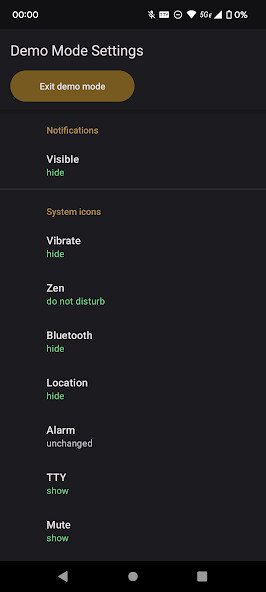
Run this app named Demo Mode Settings using MyAndroid.
You can do it using our Android online emulator.
Demo Mode Settings lets you fine-tune the icons in the device status bar.
Note that this requires granting this app the DUMP and WRITE_SECURE_SETTINGS permission.
This can be done with adb (you can use this script https: //drive.google.com/file/d/14Vgx2VUX32zfhbtQ8hYghn27pukjrsMn/view?usp=share_link) or with root access.
For free, you can hide notification icons and change the battery level.
With a small in-app purchase, you can unlock all the modifiers available in Demo Mode Settings.
Note that not all devices support all icon behaviors.
To learn more about Demo Mode in Android, see https: //android.googlesource.com/platform/frameworks/base/+/1291b83a2fb8ae8a095d50730f75013151f6ce3f/packages/SystemUI/docs/demo_mode.md
Note that this requires granting this app the DUMP and WRITE_SECURE_SETTINGS permission.
This can be done with adb (you can use this script https: //drive.google.com/file/d/14Vgx2VUX32zfhbtQ8hYghn27pukjrsMn/view?usp=share_link) or with root access.
For free, you can hide notification icons and change the battery level.
With a small in-app purchase, you can unlock all the modifiers available in Demo Mode Settings.
Note that not all devices support all icon behaviors.
To learn more about Demo Mode in Android, see https: //android.googlesource.com/platform/frameworks/base/+/1291b83a2fb8ae8a095d50730f75013151f6ce3f/packages/SystemUI/docs/demo_mode.md
MyAndroid is not a downloader online for Demo Mode Settings. It only allows to test online Demo Mode Settings with apkid com.nightlynexus.demomodesettings. MyAndroid provides the official Google Play Store to run Demo Mode Settings online.
©2024. MyAndroid. All Rights Reserved.
By OffiDocs Group OU – Registry code: 1609791 -VAT number: EE102345621.