We provide Satoshi to Peer online (apkid: com.nibblelinx.bcapp) in order to run this application in our online Android emulator.
Description:
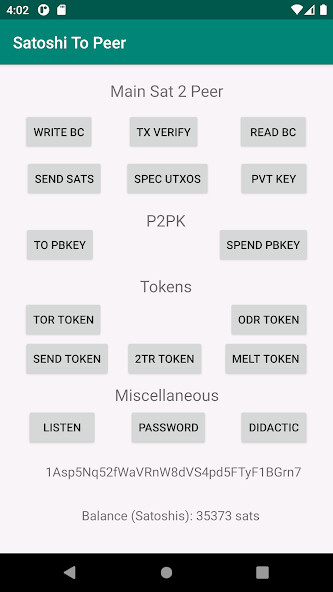
Run this app named Satoshi to Peer using MyAndroid.
You can do it using our Android online emulator.
Satoshi to Peer is a non-custodial Bitcoin Wallet for the SV Network
Only the user has control over his private key.
Therefore, keep it safe.
No registration is required, the access to the wallet is done directly through the user private key, or by a password that generates a private key.
The signature processing is local on the device.
The transaction is broadcated to the Mempool after locally signed.
Features of Satoshi to Peer App, per Button:
PVT KEY - insert a private Key in Hexadecimal format Only to access your Compressed or Uncompressed P2PKH Bitcoin Address;
WRITE BC - attach text data to an unspendable 0 sat UTXO using OP_FALSE OP_RETURN and send it in a transaction to the Bitcoin MemPool;
SEND SATS - send satoshis to any P2PKH Bitcoin address, and if you want it attaches an optional description to the transaction as an unspendable 0 sat UTXO using OP_FALSE OP_RETURN;
It is possible to send the same amount of Satoshis to many different address, by creating a lists like this: 1add1.; 1add2.; 1add3; .; 1addn;
The code allows up to 250 different addresses at the same time, but it was not tested up to this limit;
The Change Wallet Address option is the address to where you can send the change of a previous address during a transaction.
You can use this option when you dont want to use the previous address anymore.
READ BC - reads from the blockchain TXID related to your P2PKH address and display the data if there is found unspendable 0 sat UTXO using OP_FALSE OP_RETURN;
SPEC UTXOS - allows you to select which set of UTXOs related to you P2PKH address will be used in the next transaction;
TX VERIFY - displays the TXID and hexadecimal body of the last TX send to the Mempool;
TO PBKEY - send satoshis to an public key in SEC format and an optional description;
SPEND PBKEY - send all the satoshis from a P2PK script hash to an P2PKH address;
TOR TOKEN - creates a Token controlled by your P2PKH address PVT KEY, the UTXO merges the public key script and data inserted through OP_TRUE OP_RETURN opcodes;
ODR TOKEN - creates a Token controlled by your P2PKH address PVT KEY, the UTXO merges the public key script and data inserted through OP_PUSHDATA1, or OP_PUSHDATA2, or OP_PUSHDATA4 and OP_DROP opcodes;
SEND TOKEN - transfer a single TOR TOKEN or ODR TOKEN to another P2PKH address through its script hash;
MELT TOKEN - melts a single TOR TOKEN or ODR TOKEN and send its backed satoshis to the indicated P2PKH address through its script hash;
2TR TOKEN - creates a TRUE TOKEN from a TOR TOKEN or ODR TOKEN, such token is an open access token for teaching purposes, where anyone can use the satoshis on it;
PASSWORD - insert a password of at least 8 char and get the related PVT KEY of that password or access your Compressed or Uncompressed P2PKH Bitcoin Address related to that password;
LISTEN - disabled button;
DIDACTIC - disabled button;
Only the user has control over his private key.
Therefore, keep it safe.
No registration is required, the access to the wallet is done directly through the user private key, or by a password that generates a private key.
The signature processing is local on the device.
The transaction is broadcated to the Mempool after locally signed.
Features of Satoshi to Peer App, per Button:
PVT KEY - insert a private Key in Hexadecimal format Only to access your Compressed or Uncompressed P2PKH Bitcoin Address;
WRITE BC - attach text data to an unspendable 0 sat UTXO using OP_FALSE OP_RETURN and send it in a transaction to the Bitcoin MemPool;
SEND SATS - send satoshis to any P2PKH Bitcoin address, and if you want it attaches an optional description to the transaction as an unspendable 0 sat UTXO using OP_FALSE OP_RETURN;
It is possible to send the same amount of Satoshis to many different address, by creating a lists like this: 1add1.; 1add2.; 1add3; .; 1addn;
The code allows up to 250 different addresses at the same time, but it was not tested up to this limit;
The Change Wallet Address option is the address to where you can send the change of a previous address during a transaction.
You can use this option when you dont want to use the previous address anymore.
READ BC - reads from the blockchain TXID related to your P2PKH address and display the data if there is found unspendable 0 sat UTXO using OP_FALSE OP_RETURN;
SPEC UTXOS - allows you to select which set of UTXOs related to you P2PKH address will be used in the next transaction;
TX VERIFY - displays the TXID and hexadecimal body of the last TX send to the Mempool;
TO PBKEY - send satoshis to an public key in SEC format and an optional description;
SPEND PBKEY - send all the satoshis from a P2PK script hash to an P2PKH address;
TOR TOKEN - creates a Token controlled by your P2PKH address PVT KEY, the UTXO merges the public key script and data inserted through OP_TRUE OP_RETURN opcodes;
ODR TOKEN - creates a Token controlled by your P2PKH address PVT KEY, the UTXO merges the public key script and data inserted through OP_PUSHDATA1, or OP_PUSHDATA2, or OP_PUSHDATA4 and OP_DROP opcodes;
SEND TOKEN - transfer a single TOR TOKEN or ODR TOKEN to another P2PKH address through its script hash;
MELT TOKEN - melts a single TOR TOKEN or ODR TOKEN and send its backed satoshis to the indicated P2PKH address through its script hash;
2TR TOKEN - creates a TRUE TOKEN from a TOR TOKEN or ODR TOKEN, such token is an open access token for teaching purposes, where anyone can use the satoshis on it;
PASSWORD - insert a password of at least 8 char and get the related PVT KEY of that password or access your Compressed or Uncompressed P2PKH Bitcoin Address related to that password;
LISTEN - disabled button;
DIDACTIC - disabled button;
MyAndroid is not a downloader online for Satoshi to Peer. It only allows to test online Satoshi to Peer with apkid com.nibblelinx.bcapp. MyAndroid provides the official Google Play Store to run Satoshi to Peer online.
©2024. MyAndroid. All Rights Reserved.
By OffiDocs Group OU – Registry code: 1609791 -VAT number: EE102345621.