We provide Neon Photo Editor online (apkid: com.neoneffect.photoeditor.neonart) in order to run this application in our online Android emulator.
Description:
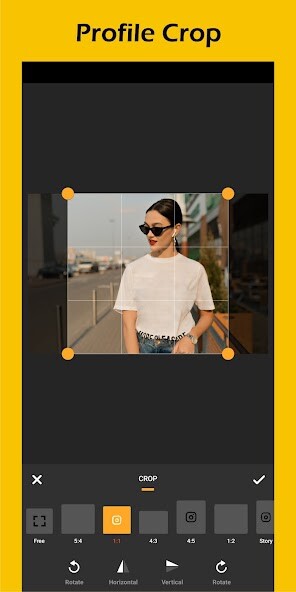
Run this app named Neon Photo Editor using MyAndroid.
You can do it using our Android online emulator.
Neon Photo Editor
Neon Editor offers everything you want to make eye-catching neon pictures.
It provides neon drawing brush, neon effect custom fonts, neon library images, neon frames, filters, neon stickers and so on.
With Neon Editor, you can directly post your artworks to Instagram, Whatsapp, Facebook etc.
Unlock your creativity, and edit to make you glow!
Features
Neon Light brush - neon scribble provides different neon color brush to draw glowing lines on your photo
Neon text on photo - helps you to easily make different color neon text on photo.
It provide custom neon quotes also.
Neon Sticker - It provide lot of fancy Neon glow stickers for you
Smart photo cut - One tap to cut your photo for every social media sizes.
Neon frames and lines - this helps to make eye-catching custom neon quotes as you want
Custom Filters - predefined and customizable colorful filters that suit for neon light
Neon Library - this provide beautiful neon background photos to make your neon designs easy
How to use
First, select a photo from your gallery or our neon library.
Cut the photo in the size you like.
Use our neon feature as you want
Save can be easily saved by tap.
You can find your saved images in home easily
Share your images on any social media with on tap
Neon Photo Editor
If you have any problems or suggestions, feel free to let us know.
Neon Editor offers everything you want to make eye-catching neon pictures.
It provides neon drawing brush, neon effect custom fonts, neon library images, neon frames, filters, neon stickers and so on.
With Neon Editor, you can directly post your artworks to Instagram, Whatsapp, Facebook etc.
Unlock your creativity, and edit to make you glow!
Features
Neon Light brush - neon scribble provides different neon color brush to draw glowing lines on your photo
Neon text on photo - helps you to easily make different color neon text on photo.
It provide custom neon quotes also.
Neon Sticker - It provide lot of fancy Neon glow stickers for you
Smart photo cut - One tap to cut your photo for every social media sizes.
Neon frames and lines - this helps to make eye-catching custom neon quotes as you want
Custom Filters - predefined and customizable colorful filters that suit for neon light
Neon Library - this provide beautiful neon background photos to make your neon designs easy
How to use
First, select a photo from your gallery or our neon library.
Cut the photo in the size you like.
Use our neon feature as you want
Save can be easily saved by tap.
You can find your saved images in home easily
Share your images on any social media with on tap
Neon Photo Editor
If you have any problems or suggestions, feel free to let us know.
MyAndroid is not a downloader online for Neon Photo Editor. It only allows to test online Neon Photo Editor with apkid com.neoneffect.photoeditor.neonart. MyAndroid provides the official Google Play Store to run Neon Photo Editor online.
©2024. MyAndroid. All Rights Reserved.
By OffiDocs Group OU – Registry code: 1609791 -VAT number: EE102345621.