We provide Neon Magic Photo Editor online (apkid: com.neon.magiceditor) in order to run this application in our online Android emulator.
Description:
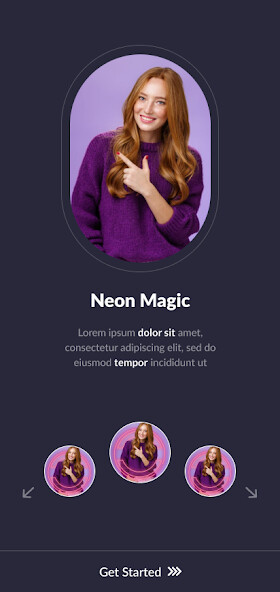
Run this app named Neon Magic Photo Editor using MyAndroid.
You can do it using our Android online emulator.
Neon Magic Photo Editor is the latest addition to the world of images.
With Neon Magic Photo Editor, you can choose hundreds of different creative styles for your images.
Whether you're a TikTok star or an Instagram model, you can use our app to create beautiful images and you know what the best part is? You can share these images directly from our app without any watermark!
Yes, it's true.
Unlike other apps, Neon Magic allows you to create and share images with your friends and family for FREE.
Features
With Neon Magic Photo Editor, you get numerous features under one roof!
1.
Select Pictures from Gallery
Our simple user interface allows you to select images directly from your gallery.
You can choose any image that you want to and start editing within seconds.
It's as simple as 1,2,3!
2.
Take a Live Photo
To make it even simpler for you, we offer a live photo option.
If you don't like a picture in your gallery, you can take a new picture through your smartphone's camera and start editing without any hassle!
3.
Crop and Rotate
A photo editor without a crop and rotate function? Naa.
After selecting an image from your gallery or taking a picture from your smartphone's camera, you can crop it to remove any extra spaces in the image and you can rotate it to align it according to your preference.
You can crop your image freely or you can choose one of the prebuilt options to quickly adjust dimensions as per your need.
3.
Scaling
Along with Crop & Rotate, we offer you image scaling option too.
You can zoom in or zoom out and you can choose just the right ratio for your image through our scaling feature.
4.
Neon Filters
We have added so many neon filters for you and we will be adding hundreds of new filters in future as well.
Neon filters are the main feature of our app, you can call it our USP.
Now you can add a star, spiral or even a neon frame to your image using this feature.
Do you want to show off your images to the world? Are you planning on creating unique content for your social media followers? Do you want your fans to ask you "Hey, how did you edit your picture?!"
Well then, this is the perfect feature for you.
Our carefully designed algorithm analyzes images and places neon filters in the most perfect possible way.
You can always drag and adjust them manually too but with our awesomely designed app, you won't need to!
5.
Neon Stickers
Well, who wouldn't want neon stickers in a neon photo editing app? With this feature, you can add a variety of neon stickers to your images.
Are you planning on wishing your friend a happy birthday? Use our birthday caps and celebration stickers to create a beautiful image for your friend!
You will also find many more neon stickers to create fun, awesome, classic or even random images.
You can add a neon duck, balloons, speakers, doughnuts, hearts and much more.
6.
Photo Filters
Do you want to give your image a new look? Are you searching for filters to beautify your pictures even more? Well, you're at the right place.
With this feature, you get access to awesomely created image filters for free.
You can add our magic to your images and explore other features in our app to create something that would surprise the world!
7.
Add Text to Images
This feature allows you to add text to your images.
You can create personalized images, birthday cards, wishes, display pictures and even advertisements using our app.
Look at the big picture, Neon Magic has so many features that can be used for free, it opens the door to infinite possibilities!
8.
Basic Image Adjustments (Contrast, Hue, Saturation)
In our Adjustment tab, we are providing important basic features that you need.
Using this feature, you can adjust your image's contrast, change hue, saturation and much more in future.
9.
Add New Image in Existing Image
You can add unlimited images in an existing image and create art that hasn't been witnessed before!
So what are you waiting for? Experience the best!
With Neon Magic Photo Editor, you can choose hundreds of different creative styles for your images.
Whether you're a TikTok star or an Instagram model, you can use our app to create beautiful images and you know what the best part is? You can share these images directly from our app without any watermark!
Yes, it's true.
Unlike other apps, Neon Magic allows you to create and share images with your friends and family for FREE.
Features
With Neon Magic Photo Editor, you get numerous features under one roof!
1.
Select Pictures from Gallery
Our simple user interface allows you to select images directly from your gallery.
You can choose any image that you want to and start editing within seconds.
It's as simple as 1,2,3!
2.
Take a Live Photo
To make it even simpler for you, we offer a live photo option.
If you don't like a picture in your gallery, you can take a new picture through your smartphone's camera and start editing without any hassle!
3.
Crop and Rotate
A photo editor without a crop and rotate function? Naa.
After selecting an image from your gallery or taking a picture from your smartphone's camera, you can crop it to remove any extra spaces in the image and you can rotate it to align it according to your preference.
You can crop your image freely or you can choose one of the prebuilt options to quickly adjust dimensions as per your need.
3.
Scaling
Along with Crop & Rotate, we offer you image scaling option too.
You can zoom in or zoom out and you can choose just the right ratio for your image through our scaling feature.
4.
Neon Filters
We have added so many neon filters for you and we will be adding hundreds of new filters in future as well.
Neon filters are the main feature of our app, you can call it our USP.
Now you can add a star, spiral or even a neon frame to your image using this feature.
Do you want to show off your images to the world? Are you planning on creating unique content for your social media followers? Do you want your fans to ask you "Hey, how did you edit your picture?!"
Well then, this is the perfect feature for you.
Our carefully designed algorithm analyzes images and places neon filters in the most perfect possible way.
You can always drag and adjust them manually too but with our awesomely designed app, you won't need to!
5.
Neon Stickers
Well, who wouldn't want neon stickers in a neon photo editing app? With this feature, you can add a variety of neon stickers to your images.
Are you planning on wishing your friend a happy birthday? Use our birthday caps and celebration stickers to create a beautiful image for your friend!
You will also find many more neon stickers to create fun, awesome, classic or even random images.
You can add a neon duck, balloons, speakers, doughnuts, hearts and much more.
6.
Photo Filters
Do you want to give your image a new look? Are you searching for filters to beautify your pictures even more? Well, you're at the right place.
With this feature, you get access to awesomely created image filters for free.
You can add our magic to your images and explore other features in our app to create something that would surprise the world!
7.
Add Text to Images
This feature allows you to add text to your images.
You can create personalized images, birthday cards, wishes, display pictures and even advertisements using our app.
Look at the big picture, Neon Magic has so many features that can be used for free, it opens the door to infinite possibilities!
8.
Basic Image Adjustments (Contrast, Hue, Saturation)
In our Adjustment tab, we are providing important basic features that you need.
Using this feature, you can adjust your image's contrast, change hue, saturation and much more in future.
9.
Add New Image in Existing Image
You can add unlimited images in an existing image and create art that hasn't been witnessed before!
So what are you waiting for? Experience the best!
MyAndroid is not a downloader online for Neon Magic Photo Editor. It only allows to test online Neon Magic Photo Editor with apkid com.neon.magiceditor. MyAndroid provides the official Google Play Store to run Neon Magic Photo Editor online.
©2024. MyAndroid. All Rights Reserved.
By OffiDocs Group OU – Registry code: 1609791 -VAT number: EE102345621.