We provide Phone settings instructions online (apkid: com.nastrojkik.telefona) in order to run this application in our online Android emulator.
Description:
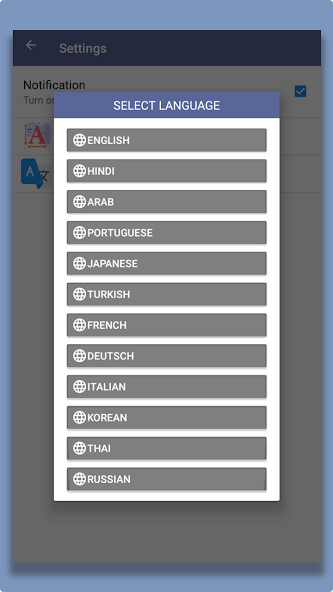
Run this app named Phone settings instructions using MyAndroid.
You can do it using our Android online emulator.
With our phone settings instructions application, you will learn all the subtleties and tricks of the correct settings.
With the development of technology, phones have overgrown with a variety of functions, turning into sort of minicomputers with a built-in photo / Video camera, Video / audio player, payment modules and other features necessary for a modern user.
Application content:
-How to reset settings on Android
-Recovery mode
-Fix android system errors
-Defrag instructions for android
-Find out phone settings
-Learn to manage the notification bar
-Instructions for Installing Applications in Smartphone
-Bluetooth control.
-GPS control.
-Data control on the Internet.
- Flight mode control.
-Control your lock screen.
-Control screen brightness.
-Easy and quick access
-And much more
This step-by-step instruction is applicable for most Android smartphones, however, some points may differ depending on the manufacturer and version of Android.
You can customize the device for yourself.
If the user first encountered this system, he may have a number of questions.
To prevent this from happening, consider what the android setting includes.
With the development of technology, phones have overgrown with a variety of functions, turning into sort of minicomputers with a built-in photo / Video camera, Video / audio player, payment modules and other features necessary for a modern user.
Application content:
-How to reset settings on Android
-Recovery mode
-Fix android system errors
-Defrag instructions for android
-Find out phone settings
-Learn to manage the notification bar
-Instructions for Installing Applications in Smartphone
-Bluetooth control.
-GPS control.
-Data control on the Internet.
- Flight mode control.
-Control your lock screen.
-Control screen brightness.
-Easy and quick access
-And much more
This step-by-step instruction is applicable for most Android smartphones, however, some points may differ depending on the manufacturer and version of Android.
You can customize the device for yourself.
If the user first encountered this system, he may have a number of questions.
To prevent this from happening, consider what the android setting includes.
MyAndroid is not a downloader online for Phone settings instructions. It only allows to test online Phone settings instructions with apkid com.nastrojkik.telefona. MyAndroid provides the official Google Play Store to run Phone settings instructions online.
©2024. MyAndroid. All Rights Reserved.
By OffiDocs Group OU – Registry code: 1609791 -VAT number: EE102345621.