We provide Indiaca Scoreboard online (apkid: com.naoyaono.indiaca.scoreboard) in order to run this application in our online Android emulator.
Description:
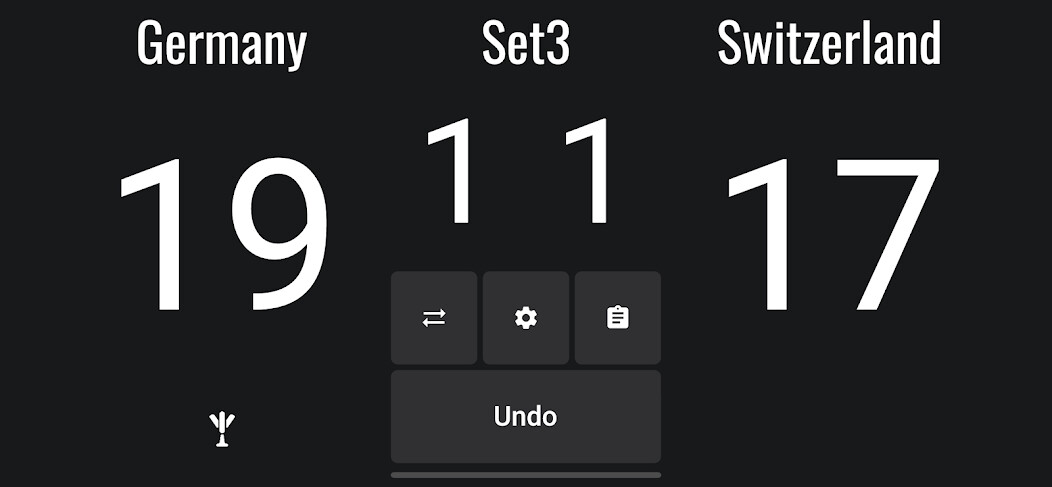
Run this app named Indiaca Scoreboard using MyAndroid.
You can do it using our Android online emulator.
A scoreboard app specialized for Indiaca.
It is simple and easy to use, and you can also change team names and check the score history.
The default setting is 21 points per set.
If you want to change the default setting, you can do so on the settings screen.
Basic Operation
1.
Scoring
Tap a score to add points.
Tap the Undo button to go back to the previous score if you made a mistake in entering the score.
2.
Team name
Tap "TEAM1" or "TEAM2" on the screen to change the team name.
3.Score history
Tap the clipboard icon to check the score history.
When you reset the game, the history will be reset as well.
4.
Reset
Tap the gear icon to display the menu, where you can reset the score.
It is simple and easy to use, and you can also change team names and check the score history.
The default setting is 21 points per set.
If you want to change the default setting, you can do so on the settings screen.
Basic Operation
1.
Scoring
Tap a score to add points.
Tap the Undo button to go back to the previous score if you made a mistake in entering the score.
2.
Team name
Tap "TEAM1" or "TEAM2" on the screen to change the team name.
3.Score history
Tap the clipboard icon to check the score history.
When you reset the game, the history will be reset as well.
4.
Reset
Tap the gear icon to display the menu, where you can reset the score.
MyAndroid is not a downloader online for Indiaca Scoreboard. It only allows to test online Indiaca Scoreboard with apkid com.naoyaono.indiaca.scoreboard. MyAndroid provides the official Google Play Store to run Indiaca Scoreboard online.
©2024. MyAndroid. All Rights Reserved.
By OffiDocs Group OU – Registry code: 1609791 -VAT number: EE102345621.