We provide MZT PDF Editor online (apkid: com.myzerotrust.mztpdfeditor) in order to run this application in our online Android emulator.
Description:
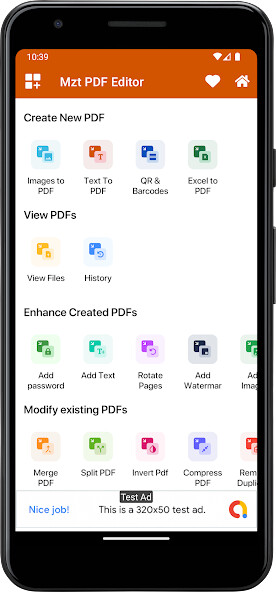
Run this app named MZT PDF Editor using MyAndroid.
You can do it using our Android online emulator.
MZT PDF Editor is a comprehensive and versatile Android app for editing and managing PDF files.
Whether you need to make small adjustments to an existing document or create a brand new one from scratch, MZT PDF Editor offers a wide range of tools and features to help you get the job done quickly and efficiently.
One of the key strengths of MZT PDF Editor is its user-friendly interface, which makes it easy to navigate and use even for those with little or no experience working with PDFs.
The app is optimized for both smartphones and tablets, with features that can be accessed easily and intuitively from a single menu bar.
One of the most important features of any PDF editor is the ability to edit the content of the document.
MZT PDF Editor allows you to add, delete, and modify text, images, and other elements of your PDF files.
The app also includes a powerful search and replace function that allows you to quickly find and change specific elements in your document.
In addition to editing content, MZT PDF Editor offers a variety of tools for annotating and commenting on your PDFs.
You can highlight and underline text, add comments, and even draw freehand on your documents.
This is especially useful for collaborative projects or for providing feedback on drafts.
Another important feature of MZT PDF Editor is the ability to add signatures and fill out forms.
You can use your finger or a stylus to sign documents, and the app also allows you to import and save digital signatures for future use.
You can also fill out and save PDF forms directly in the app, making it easy to complete paperwork on the go.
MZT PDF Editor also offers a range of other features to help you manage and organize your PDF files.
You can merge multiple documents into a single PDF, split large files into smaller ones, and reorder pages within a document.
The app also includes a file manager that allows you to quickly locate and open PDFs stored on your device.
Overall, MZT PDF Editor is a powerful and flexible PDF editor that offers a range of features to help you work with your PDFs more efficiently.
Whether you need to make small adjustments to an existing document or create a new one from scratch, this app has everything you need to get the job done.
Whether you need to make small adjustments to an existing document or create a brand new one from scratch, MZT PDF Editor offers a wide range of tools and features to help you get the job done quickly and efficiently.
One of the key strengths of MZT PDF Editor is its user-friendly interface, which makes it easy to navigate and use even for those with little or no experience working with PDFs.
The app is optimized for both smartphones and tablets, with features that can be accessed easily and intuitively from a single menu bar.
One of the most important features of any PDF editor is the ability to edit the content of the document.
MZT PDF Editor allows you to add, delete, and modify text, images, and other elements of your PDF files.
The app also includes a powerful search and replace function that allows you to quickly find and change specific elements in your document.
In addition to editing content, MZT PDF Editor offers a variety of tools for annotating and commenting on your PDFs.
You can highlight and underline text, add comments, and even draw freehand on your documents.
This is especially useful for collaborative projects or for providing feedback on drafts.
Another important feature of MZT PDF Editor is the ability to add signatures and fill out forms.
You can use your finger or a stylus to sign documents, and the app also allows you to import and save digital signatures for future use.
You can also fill out and save PDF forms directly in the app, making it easy to complete paperwork on the go.
MZT PDF Editor also offers a range of other features to help you manage and organize your PDF files.
You can merge multiple documents into a single PDF, split large files into smaller ones, and reorder pages within a document.
The app also includes a file manager that allows you to quickly locate and open PDFs stored on your device.
Overall, MZT PDF Editor is a powerful and flexible PDF editor that offers a range of features to help you work with your PDFs more efficiently.
Whether you need to make small adjustments to an existing document or create a new one from scratch, this app has everything you need to get the job done.
MyAndroid is not a downloader online for MZT PDF Editor. It only allows to test online MZT PDF Editor with apkid com.myzerotrust.mztpdfeditor. MyAndroid provides the official Google Play Store to run MZT PDF Editor online.
©2024. MyAndroid. All Rights Reserved.
By OffiDocs Group OU – Registry code: 1609791 -VAT number: EE102345621.