We provide IMage Converter online (apkid: com.myapps.imageconverter) in order to run this application in our online Android emulator.
Description:
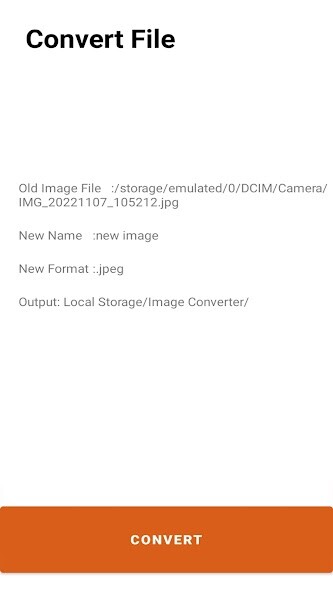
Run this app named IMage Converter using MyAndroid.
You can do it using our Android online emulator.
IMage Converter is used for transform photos or images to other extensions:
IMage Converter Features :
-Simple and Easy to use.
-You can convert image from JPG, GIF, JPEG, PNG, BMP, WBMP and WEBP into JPEG, PNG and WEBP.
-Converts images with good quality.
-Fast image converting.
-More than 100 image convert
How to used Image Converter:
First: first images load from image folders.
Second: after loading images choose any type of image format you want to convert.
Third: click on convert button.
Fourth after converting images click on save as.
button.
And save images your location.
Privacy Policy: https: //suraprivacypolicy.blogspot.com/2020/12/privacy-policy-suraj-built-image.html
I hope this app really usefully to you.
Than you.
IMage Converter Features :
-Simple and Easy to use.
-You can convert image from JPG, GIF, JPEG, PNG, BMP, WBMP and WEBP into JPEG, PNG and WEBP.
-Converts images with good quality.
-Fast image converting.
-More than 100 image convert
How to used Image Converter:
First: first images load from image folders.
Second: after loading images choose any type of image format you want to convert.
Third: click on convert button.
Fourth after converting images click on save as.
button.
And save images your location.
Privacy Policy: https: //suraprivacypolicy.blogspot.com/2020/12/privacy-policy-suraj-built-image.html
I hope this app really usefully to you.
Than you.
MyAndroid is not a downloader online for IMage Converter. It only allows to test online IMage Converter with apkid com.myapps.imageconverter. MyAndroid provides the official Google Play Store to run IMage Converter online.
©2024. MyAndroid. All Rights Reserved.
By OffiDocs Group OU – Registry code: 1609791 -VAT number: EE102345621.