We provide Process - Process system online (apkid: com.my.processkiller) in order to run this application in our online Android emulator.
Description:
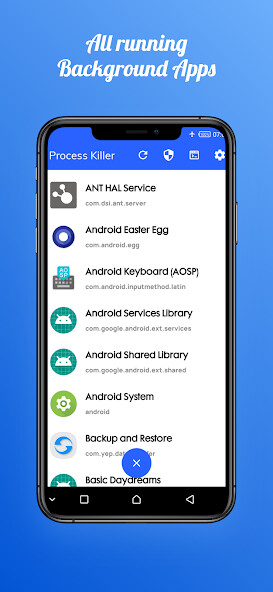
Run this app named Process - Process system using MyAndroid.
You can do it using our Android online emulator.
Process, process killer or process system is definitely the best app for your Android device.
You could nickname it anything you like, like, The Superman processor, The RoboCop system etc because it Finds, kills - process the lists, close and ultimately kill background apps.
Plus it also stops background processes.
The Features of Super Process is as follows:
Awesome UI & UX
Memory booster
Super Android optimizer
Super Process doesn't require any Root Access
One click task close widget
Process lists all user apps and system apps
Process system manages and closes apps
Process saves battery
Process killer helps in reducing device's temperature.
Helps reduce internet ping
Process saves processing power and reduces number of apps which uses the android CPU
Process killer improves internet gaming performance and streaming performance
Process system speeds up your device hence, optimizing your device's storage.
Process supports all Android version starting from SDK 23.
Process acts as a system monitoring tool
Process system App finds, manage, kills, force stop and explore other apps that runs in background and consumes data and space.
Process killer is a pro app which comes with an Android Terminal, this helps in spotting and force stopping stubborn apps which refuses to close after all attempted efforts.
Remember, you can also close all apps at once.
Also an alternate way to use kil process to close all stubborn apps is to list all system apps and tap the "" fab button below to kill all system apps, this therefore would compel kill process to kill all stubborn system apps, hence restarting your device's launcher.
NOTICE:
Killing an App implies that all functionalities relating with the package will not longer function right until you turn them back on.
FAQ
Q: Why and what causes an app to restart after force stopping it.
Most Apps are restarted automatically by system events.
Due to system limitations, most apps would always restart automatically.
Manage, kill, force stop, examine and monitor background Applications to improve your device's stability.
Thanks for trying this App.
Don't forget to leave 5 stars if you like process.
More functionalities would be available.
: )
Enjoy!
You could nickname it anything you like, like, The Superman processor, The RoboCop system etc because it Finds, kills - process the lists, close and ultimately kill background apps.
Plus it also stops background processes.
The Features of Super Process is as follows:
Awesome UI & UX
Memory booster
Super Android optimizer
Super Process doesn't require any Root Access
One click task close widget
Process lists all user apps and system apps
Process system manages and closes apps
Process saves battery
Process killer helps in reducing device's temperature.
Helps reduce internet ping
Process saves processing power and reduces number of apps which uses the android CPU
Process killer improves internet gaming performance and streaming performance
Process system speeds up your device hence, optimizing your device's storage.
Process supports all Android version starting from SDK 23.
Process acts as a system monitoring tool
Process system App finds, manage, kills, force stop and explore other apps that runs in background and consumes data and space.
Process killer is a pro app which comes with an Android Terminal, this helps in spotting and force stopping stubborn apps which refuses to close after all attempted efforts.
Remember, you can also close all apps at once.
Also an alternate way to use kil process to close all stubborn apps is to list all system apps and tap the "" fab button below to kill all system apps, this therefore would compel kill process to kill all stubborn system apps, hence restarting your device's launcher.
NOTICE:
Killing an App implies that all functionalities relating with the package will not longer function right until you turn them back on.
FAQ
Q: Why and what causes an app to restart after force stopping it.
Most Apps are restarted automatically by system events.
Due to system limitations, most apps would always restart automatically.
Manage, kill, force stop, examine and monitor background Applications to improve your device's stability.
Thanks for trying this App.
Don't forget to leave 5 stars if you like process.
More functionalities would be available.
: )
Enjoy!
MyAndroid is not a downloader online for Process - Process system. It only allows to test online Process - Process system with apkid com.my.processkiller. MyAndroid provides the official Google Play Store to run Process - Process system online.
©2024. MyAndroid. All Rights Reserved.
By OffiDocs Group OU – Registry code: 1609791 -VAT number: EE102345621.