We provide Murf.Ai App Workflow online (apkid: com.murf.ai.workflow) in order to run this application in our online Android emulator.
Description:
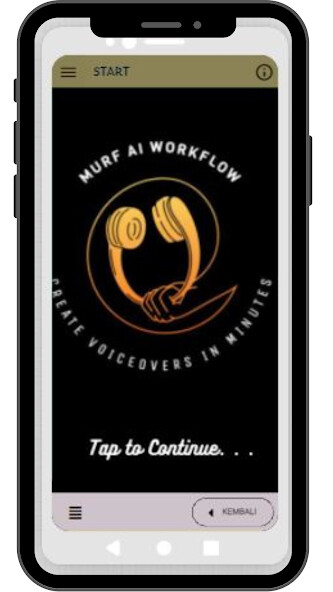
Run this app named Murf.Ai App Workflow using MyAndroid.
You can do it using our Android online emulator.
This Murf Ai Workflow will give you the guidance to use all of the Murf Ai APP features correctly.
This Murf Ai App Walkthrough is a helper to know how to transcribe, and create voiceovers easily using Murf Ai.
In general, this Murf Ai guide App is divided into:
1.
Murf Ai Studio Home.
There are several features:
-- What is Murf Ai
-- Setting Murf Ai Account
-- Create Murf Ai Account
-- Email and ID Murf Ai
-- Create a Project in Murf Ai
-- Murf Ai Workspace
-- Murf Ai Trashbin
-- Manage Permissions in Murf Ai
2.
Murf Ai Basic
3.
Videos & Images in Murf Ai
4.
Voices in Murf Ai
5.
Murf Ai Soundtrack
6.
Murf AI Changer
7.
Murf Ai Script
8.
Murf Ai Project Settings
9.
Imports & Exports in Murf Ai
-- Legal Notices --
This Murf Ai App Guide is Not Official Applications.
This Murf Ai App Guide was created by the user for educational purposes.
This Murf Ai App Guide will guide you to use Murf Ai App correctly.
Murf Ai App Guide is not affiliated with anyone, if you have a copyright on it then contact us immediately and we will delete it
This Murf Ai App Walkthrough is a helper to know how to transcribe, and create voiceovers easily using Murf Ai.
In general, this Murf Ai guide App is divided into:
1.
Murf Ai Studio Home.
There are several features:
-- What is Murf Ai
-- Setting Murf Ai Account
-- Create Murf Ai Account
-- Email and ID Murf Ai
-- Create a Project in Murf Ai
-- Murf Ai Workspace
-- Murf Ai Trashbin
-- Manage Permissions in Murf Ai
2.
Murf Ai Basic
3.
Videos & Images in Murf Ai
4.
Voices in Murf Ai
5.
Murf Ai Soundtrack
6.
Murf AI Changer
7.
Murf Ai Script
8.
Murf Ai Project Settings
9.
Imports & Exports in Murf Ai
-- Legal Notices --
This Murf Ai App Guide is Not Official Applications.
This Murf Ai App Guide was created by the user for educational purposes.
This Murf Ai App Guide will guide you to use Murf Ai App correctly.
Murf Ai App Guide is not affiliated with anyone, if you have a copyright on it then contact us immediately and we will delete it
MyAndroid is not a downloader online for Murf.Ai App Workflow. It only allows to test online Murf.Ai App Workflow with apkid com.murf.ai.workflow. MyAndroid provides the official Google Play Store to run Murf.Ai App Workflow online.
©2024. MyAndroid. All Rights Reserved.
By OffiDocs Group OU – Registry code: 1609791 -VAT number: EE102345621.