We provide Appear Workflow online (apkid: com.multitone.mmessengertask) in order to run this application in our online Android emulator.
Description:
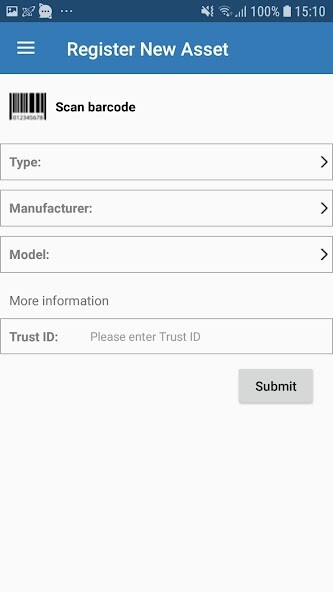
Run this app named Appear Workflow using MyAndroid.
You can do it using our Android online emulator.
Please note that Multitone Appear Workflow is designed to work with Multitones asset tracking solution, requires a licence agreement with Multitone to access its features, and is not designed for personal use.
For more information, visit multitone.com
Paired with RFID Readers, tags and barcode labels, Appear Workflow allows an organisation to manage tagged assets and their associated workflows as part of Multitones asset tracking solution.
Tasks for cleaning, maintenance and servicing allocated to app users can be accepted, marked as initiated and as completed via the app, with QR codes used to match these tasks to the correct asset.
The app can also be used to retrieve asset details or log new assets onto the system.
Tasks are assigned to users by admins via the browser-based management tool.
For more information, visit multitone.com
Paired with RFID Readers, tags and barcode labels, Appear Workflow allows an organisation to manage tagged assets and their associated workflows as part of Multitones asset tracking solution.
Tasks for cleaning, maintenance and servicing allocated to app users can be accepted, marked as initiated and as completed via the app, with QR codes used to match these tasks to the correct asset.
The app can also be used to retrieve asset details or log new assets onto the system.
Tasks are assigned to users by admins via the browser-based management tool.
MyAndroid is not a downloader online for Appear Workflow. It only allows to test online Appear Workflow with apkid com.multitone.mmessengertask. MyAndroid provides the official Google Play Store to run Appear Workflow online.
©2024. MyAndroid. All Rights Reserved.
By OffiDocs Group OU – Registry code: 1609791 -VAT number: EE102345621.