We provide mowa - WA WB Chat Transfer online (apkid: com.mtn.move.to.ios.watransfer) in order to run this application in our online Android emulator.
Description:
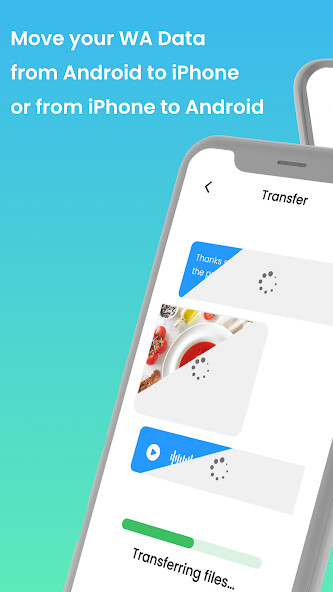
Run this app named mowa - WA WB Chat Transfer using MyAndroid.
You can do it using our Android online emulator.
Move all your Whatsapp and Whatsapp Business data between Android and iphone (ios) without the need for a computer.
You can move your messages, photos, videos, audio recordings, locations, in short, all your data to android or iphone easily and quickly.
Just connect the phones together.
Also, you don't need to reset your new phone.
You can also transfer your data to your current phone.
You can use Mowa for whatsapp / whatsapp business transfer, recover deleted messages, merge messages.
When you try Mowa, you will be surprised how easy the transfer process is.
Features;
Whatsapp Transfer
You can move your whatsapp and whatsapp business data bidirectionally between android and iphone ( ios ).
No Computer Required
No computer required for transfer.
You can perform the transfer by connecting your Android and iPhone (ios) phones.
All Data Types Supported
All your data is easily moved.
Whatever data you want to transfer (text message, photo, video, sound recordings, locations, stickers etc.) you can select and transfer them.
High Speed Transfer
Since you directly connect your Android and iPhone ( ios ) phones to each other, you can perform a very high speed transfer.
Whats Deleted
You can recover your deleted messages with Mowa
How to Use Mowa;
1- Download the Mowa app.
2- Connect your android and iphone phones to each other with usb otg cable.
3- Click the Move to iOS or Move to Android buttons.
4- Choose the data types to transfer.
5- Your data will be transferred quickly to your new phone.
You can move your messages, photos, videos, audio recordings, locations, in short, all your data to android or iphone easily and quickly.
Just connect the phones together.
Also, you don't need to reset your new phone.
You can also transfer your data to your current phone.
You can use Mowa for whatsapp / whatsapp business transfer, recover deleted messages, merge messages.
When you try Mowa, you will be surprised how easy the transfer process is.
Features;
Whatsapp Transfer
You can move your whatsapp and whatsapp business data bidirectionally between android and iphone ( ios ).
No Computer Required
No computer required for transfer.
You can perform the transfer by connecting your Android and iPhone (ios) phones.
All Data Types Supported
All your data is easily moved.
Whatever data you want to transfer (text message, photo, video, sound recordings, locations, stickers etc.) you can select and transfer them.
High Speed Transfer
Since you directly connect your Android and iPhone ( ios ) phones to each other, you can perform a very high speed transfer.
Whats Deleted
You can recover your deleted messages with Mowa
How to Use Mowa;
1- Download the Mowa app.
2- Connect your android and iphone phones to each other with usb otg cable.
3- Click the Move to iOS or Move to Android buttons.
4- Choose the data types to transfer.
5- Your data will be transferred quickly to your new phone.
MyAndroid is not a downloader online for mowa - WA WB Chat Transfer. It only allows to test online mowa - WA WB Chat Transfer with apkid com.mtn.move.to.ios.watransfer. MyAndroid provides the official Google Play Store to run mowa - WA WB Chat Transfer online.
©2024. MyAndroid. All Rights Reserved.
By OffiDocs Group OU – Registry code: 1609791 -VAT number: EE102345621.