We provide Money Manager Expense Budget online (apkid: com.moneymanager.expensemanager.budgetplan.savemoney) in order to run this application in our online Android emulator.
Description:
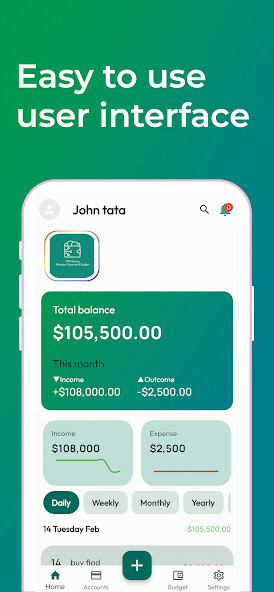
Run this app named Money Manager Expense Budget using MyAndroid.
You can do it using our Android online emulator.
Money Manager Expense & Budget
An Android app for managing personal assets and tracking expenses is called Money Manager.
Personal financial management is incredibly simple with Money Manager! With Money Manager's spending tracker and budget planner, you can effortlessly record your personal and business financial activities, create expenditure reports, evaluate your daily, weekly, and monthly financial statistics, and manage your assets.
You can more quickly and simply keep track of your earnings and expenses using Money Manager.
Tracking your financial activity is easy and successful with Money Manager - Savings Goal.
Your costs and revenue can be easily entered with a few clicks and taps.
You can effectively categorise your spending patterns with the help of multiple cost and revenue categories.
An expense report can be rapidly created and exported in CSV format.
Country-specific currency lists are also available.
Furthermore, it is easy to use due to the design's simplicity and cleanliness.
An easy-to-install, basic, and free spending tracker app that works with all Android versions is called Money Manager - Savings Goal.
With its costs, reminders, and other features, it easily fits into your daily life and helps you stay organised and productive.
A detailed expense chart that includes analysis of your spending in many different categories is also provided by Money Manager.
This makes it easier to keep track of your earnings and expenses.
Based on the data you provided, you can simply review your expenses by category and changes between months.
A graph also shows how your assets and income/expense have changed.
Financial management includes creating a budget.
Make a monthly budget for every category, and we'll keep you on track by calculating the likelihood that you'll go over it.
Features of Money Manager Expense & Budge:
* Easily keep tabs on your income and expenses.
* Easily navigable user interface
* An alert to enter your costs each day.
* Spending graph: a tool for budget evaluation
* Different categories
* Filtering your spending and income views simply
* Flexible Time Limits
* Create a new category.
* Obtain additional accounts
* Savings goal
* Several wallets
Without once disclosing your info, all of this.
We respect your right to privacy and recognise the significance of your data.
Your financial information stays on your device under your control rather than being sent to our servers.
An Android app for managing personal assets and tracking expenses is called Money Manager.
Personal financial management is incredibly simple with Money Manager! With Money Manager's spending tracker and budget planner, you can effortlessly record your personal and business financial activities, create expenditure reports, evaluate your daily, weekly, and monthly financial statistics, and manage your assets.
You can more quickly and simply keep track of your earnings and expenses using Money Manager.
Tracking your financial activity is easy and successful with Money Manager - Savings Goal.
Your costs and revenue can be easily entered with a few clicks and taps.
You can effectively categorise your spending patterns with the help of multiple cost and revenue categories.
An expense report can be rapidly created and exported in CSV format.
Country-specific currency lists are also available.
Furthermore, it is easy to use due to the design's simplicity and cleanliness.
An easy-to-install, basic, and free spending tracker app that works with all Android versions is called Money Manager - Savings Goal.
With its costs, reminders, and other features, it easily fits into your daily life and helps you stay organised and productive.
A detailed expense chart that includes analysis of your spending in many different categories is also provided by Money Manager.
This makes it easier to keep track of your earnings and expenses.
Based on the data you provided, you can simply review your expenses by category and changes between months.
A graph also shows how your assets and income/expense have changed.
Financial management includes creating a budget.
Make a monthly budget for every category, and we'll keep you on track by calculating the likelihood that you'll go over it.
Features of Money Manager Expense & Budge:
* Easily keep tabs on your income and expenses.
* Easily navigable user interface
* An alert to enter your costs each day.
* Spending graph: a tool for budget evaluation
* Different categories
* Filtering your spending and income views simply
* Flexible Time Limits
* Create a new category.
* Obtain additional accounts
* Savings goal
* Several wallets
Without once disclosing your info, all of this.
We respect your right to privacy and recognise the significance of your data.
Your financial information stays on your device under your control rather than being sent to our servers.
MyAndroid is not a downloader online for Money Manager Expense Budget. It only allows to test online Money Manager Expense Budget with apkid com.moneymanager.expensemanager.budgetplan.savemoney. MyAndroid provides the official Google Play Store to run Money Manager Expense Budget online.
©2024. MyAndroid. All Rights Reserved.
By OffiDocs Group OU – Registry code: 1609791 -VAT number: EE102345621.