We provide MODO Setup online (apkid: com.modosmart.modosettings) in order to run this application in our online Android emulator.
Description:
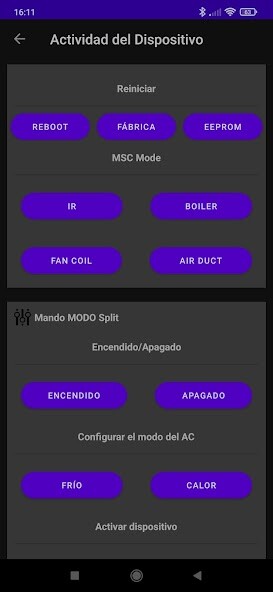
Run this app named MODO Setup using MyAndroid.
You can do it using our Android online emulator.
Configure your MODO devices and carry out their installation quickly and efficiently.
With this application you can:
- Create apartments and rooms instantly.
- Search for Bluetooth devices based on their proximity.
- Configure a MODE device (Split, Boiler, AirDuct) or GATEWAY to be part of a home.
- Control other device parameters such as temperature and air conditioning status or configure the type of device.
Steps to configure a device:
- Enter the application with the customer's username.
- Create the house with the necessary rooms.
- Search for the device you want to assign.
- Connect to the chosen device.
- Select the corresponding home and rooms.
- Select additional parameters depending on the device type.
- Update the device.
With this application you can:
- Create apartments and rooms instantly.
- Search for Bluetooth devices based on their proximity.
- Configure a MODE device (Split, Boiler, AirDuct) or GATEWAY to be part of a home.
- Control other device parameters such as temperature and air conditioning status or configure the type of device.
Steps to configure a device:
- Enter the application with the customer's username.
- Create the house with the necessary rooms.
- Search for the device you want to assign.
- Connect to the chosen device.
- Select the corresponding home and rooms.
- Select additional parameters depending on the device type.
- Update the device.
MyAndroid is not a downloader online for MODO Setup. It only allows to test online MODO Setup with apkid com.modosmart.modosettings. MyAndroid provides the official Google Play Store to run MODO Setup online.
©2024. MyAndroid. All Rights Reserved.
By OffiDocs Group OU – Registry code: 1609791 -VAT number: EE102345621.