We provide Photo Editor - MB to kB online (apkid: com.mobimaster.imagecompressor) in order to run this application in our online Android emulator.
Description:
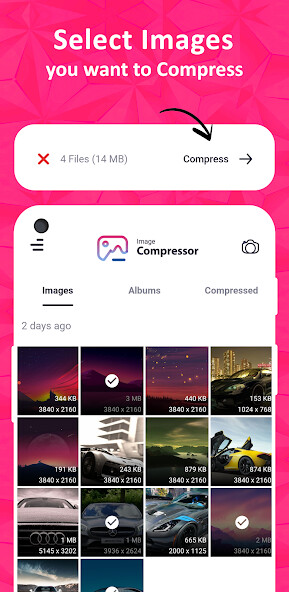
Run this app named Photo Editor - MB to kB using MyAndroid.
You can do it using our Android online emulator.
Problems:
1.
Fix storage-related problems that occur when you have huge-sized photos on your mobile phone or tablet device
2.
Compress photo(s) due to the email attachment limits
3.
Compress photo(s) due to the cloud storage limits
4.
Upload photo(s) somewhere with size restrictions
5.
Compress photo(s) without losing high quality
6.
Share low-sized high-quality photo(s) with weak cellular or wifi connection
Reasons for having Huge-Size Photos:
1.
You have captured high-resolution photos by setting your camera to capture photos at full resolution
2.
You have copied high-resolution, DSLR specs photos into your device from your computer
3.
Your friends on social media platforms send those images as documents so that quality is not dropped
Solution:
Use this simple, efficient, and time-saving photo compression tool that helps you compress or resize large-sized photos into small-sized high-resolution photos in a blink of an eye.
After compression, you can either save the compressed photos simply or replace the original photos with the compressed photos.
Features:
Gallery-Based View:
Get all photos on a single view similar to the device defaults gallery app
Folder-Based View:
Get all photos organized on a single view similar to the device defaults file explorer app
Batch Compression:
Select one or multiple photos for compression
Compression Modes:
Select your desired compression modes i.e scale down, size, resolution or quality
1.
Scale Down:
This compression mode will reduce the size, resolution, and quality of the selected photo(s)
2.
Size:
This compression mode will reduce the size of the selected photo(s)
3.
Resolution:
This compression mode will reduce the resolution of the selected photo(s)
4.
Quality:
This compression mode will reduce the quality of the selected photo(s)
Compression Results:
Preview the compression results on the selected photo(s), get the size and resolution metadata info of the original and compressed photo(s) metadata
Comparison Preview:
Select any compression result and get a comparison preview between the quality of the original and the compressed photo(s)
Saved Compressed Photo(s):
You can save the compressed photo(s) and they will be saved in the apps directory and you can later preview them from the third tab of the apps home screen i.e Compressed
Replace Compressed with Original:
After saving compressed photo(s), you can delete the original photo(s) from within the app just to prevent the duplication of the photo(s)
Dark-Theme Support:
This amazing tool comes up with Theme customizations i.e.
System Default, Light Mode, and Dark Mode.
Multi-lingual Support:
This amazing tool comes up with localization support and is available in 13 different languages.
Surprised?.
Yes, not only the 13 languages but also supports in-app localization and obviously the device defaults localization support as well
Compatibility:
This app is compatible with your mobile devices and your tablets as well.
Supported Languages:
English
Netherlands (Dutch)
franais (French)
Deutsche (German)
bahasa Indonesia (Indonesian)
Portugus (Portuguese)
Romn (Romanian)
(Russian)
Espaol (Spanish)
Trk (Turkish)
Contact:
Please write an email at [email protected] if you have any questions or issues while using the app or if you want some new feature set in the app.
1.
Fix storage-related problems that occur when you have huge-sized photos on your mobile phone or tablet device
2.
Compress photo(s) due to the email attachment limits
3.
Compress photo(s) due to the cloud storage limits
4.
Upload photo(s) somewhere with size restrictions
5.
Compress photo(s) without losing high quality
6.
Share low-sized high-quality photo(s) with weak cellular or wifi connection
Reasons for having Huge-Size Photos:
1.
You have captured high-resolution photos by setting your camera to capture photos at full resolution
2.
You have copied high-resolution, DSLR specs photos into your device from your computer
3.
Your friends on social media platforms send those images as documents so that quality is not dropped
Solution:
Use this simple, efficient, and time-saving photo compression tool that helps you compress or resize large-sized photos into small-sized high-resolution photos in a blink of an eye.
After compression, you can either save the compressed photos simply or replace the original photos with the compressed photos.
Features:
Gallery-Based View:
Get all photos on a single view similar to the device defaults gallery app
Folder-Based View:
Get all photos organized on a single view similar to the device defaults file explorer app
Batch Compression:
Select one or multiple photos for compression
Compression Modes:
Select your desired compression modes i.e scale down, size, resolution or quality
1.
Scale Down:
This compression mode will reduce the size, resolution, and quality of the selected photo(s)
2.
Size:
This compression mode will reduce the size of the selected photo(s)
3.
Resolution:
This compression mode will reduce the resolution of the selected photo(s)
4.
Quality:
This compression mode will reduce the quality of the selected photo(s)
Compression Results:
Preview the compression results on the selected photo(s), get the size and resolution metadata info of the original and compressed photo(s) metadata
Comparison Preview:
Select any compression result and get a comparison preview between the quality of the original and the compressed photo(s)
Saved Compressed Photo(s):
You can save the compressed photo(s) and they will be saved in the apps directory and you can later preview them from the third tab of the apps home screen i.e Compressed
Replace Compressed with Original:
After saving compressed photo(s), you can delete the original photo(s) from within the app just to prevent the duplication of the photo(s)
Dark-Theme Support:
This amazing tool comes up with Theme customizations i.e.
System Default, Light Mode, and Dark Mode.
Multi-lingual Support:
This amazing tool comes up with localization support and is available in 13 different languages.
Surprised?.
Yes, not only the 13 languages but also supports in-app localization and obviously the device defaults localization support as well
Compatibility:
This app is compatible with your mobile devices and your tablets as well.
Supported Languages:
English
Netherlands (Dutch)
franais (French)
Deutsche (German)
bahasa Indonesia (Indonesian)
Portugus (Portuguese)
Romn (Romanian)
(Russian)
Espaol (Spanish)
Trk (Turkish)
Contact:
Please write an email at [email protected] if you have any questions or issues while using the app or if you want some new feature set in the app.
MyAndroid is not a downloader online for Photo Editor - MB to kB. It only allows to test online Photo Editor - MB to kB with apkid com.mobimaster.imagecompressor. MyAndroid provides the official Google Play Store to run Photo Editor - MB to kB online.
©2024. MyAndroid. All Rights Reserved.
By OffiDocs Group OU – Registry code: 1609791 -VAT number: EE102345621.