We provide QR Code Scanner Barcode Scan online (apkid: com.mobeasyapp1070922657493) in order to run this application in our online Android emulator.
Description:
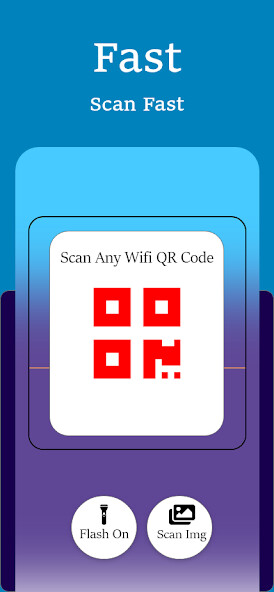
Run this app named QR Code Scanner Barcode Scan using MyAndroid.
You can do it using our Android online emulator.
This 100% Free, Safe, Professional & Easy to use QR Code and Barcode Scanner app is the fastest QR code scanner / bar code reader out there.
The QR code and Barcode reader is essential for every Android device.
Support all formats
Instantly scan QR code.
Support all QR & barcode formats, QR code, Data Matrix, Maxi code, Code 39, Code 93, Codabar, UPC-A, EAN-8.
Usage
1.
Click on the QR / Barcode Scanner button to activate.
2.
Point your camera towards the QR Code / Barcode so that it is visible within the frame.
3.
QR Code / Barcode Scanner will recognize and scan the code as soon as the camera resolution allows.
If necessary, adjust the view until the scan completes.
4.
QR Code / Barcode Scanner is very fast - some users report that as soon as part of the bar code is visible in the frame, it gets scanned which causes an incomplete code being scanned.
In such cases, we recommend that you start with your phone sufficiently far from the code and then move closer if necessary.
5.
The QR Code / Barcode reader will automatically detect the type of barcode / QR Code and display the information accordingly.
Types include product barcodes, ISBNs, URLs, and many more.
6.
Once you've scanned the QR code on your phone, you can open the URL or share it.
Features:
- QR Code Scanner / Barcode Reader
- Scan all types of codes quickly, instantly via camera
- Extremely simple to use with point and scan function
- Privacy safe.
Only camera permission "MAY" required
- Scan QR Code / barcode and look up product information
- Smart processing of QR information
The QR code and Barcode reader is essential for every Android device.
Support all formats
Instantly scan QR code.
Support all QR & barcode formats, QR code, Data Matrix, Maxi code, Code 39, Code 93, Codabar, UPC-A, EAN-8.
Usage
1.
Click on the QR / Barcode Scanner button to activate.
2.
Point your camera towards the QR Code / Barcode so that it is visible within the frame.
3.
QR Code / Barcode Scanner will recognize and scan the code as soon as the camera resolution allows.
If necessary, adjust the view until the scan completes.
4.
QR Code / Barcode Scanner is very fast - some users report that as soon as part of the bar code is visible in the frame, it gets scanned which causes an incomplete code being scanned.
In such cases, we recommend that you start with your phone sufficiently far from the code and then move closer if necessary.
5.
The QR Code / Barcode reader will automatically detect the type of barcode / QR Code and display the information accordingly.
Types include product barcodes, ISBNs, URLs, and many more.
6.
Once you've scanned the QR code on your phone, you can open the URL or share it.
Features:
- QR Code Scanner / Barcode Reader
- Scan all types of codes quickly, instantly via camera
- Extremely simple to use with point and scan function
- Privacy safe.
Only camera permission "MAY" required
- Scan QR Code / barcode and look up product information
- Smart processing of QR information
MyAndroid is not a downloader online for QR Code Scanner Barcode Scan. It only allows to test online QR Code Scanner Barcode Scan with apkid com.mobeasyapp1070922657493. MyAndroid provides the official Google Play Store to run QR Code Scanner Barcode Scan online.
©2024. MyAndroid. All Rights Reserved.
By OffiDocs Group OU – Registry code: 1609791 -VAT number: EE102345621.