We provide TV Miracast - Cast To TV online (apkid: com.miracast.tv.casttotv) in order to run this application in our online Android emulator.
Description:
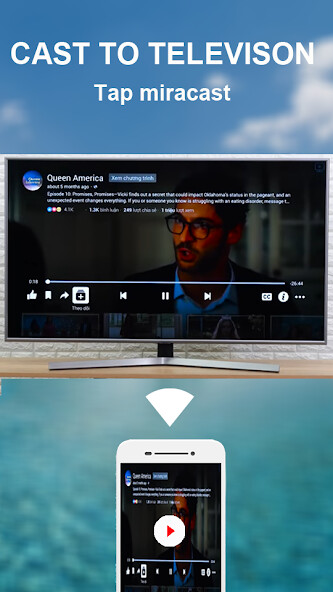
Run this app named TV Miracast - Cast To TV using MyAndroid.
You can do it using our Android online emulator.
TV miracast - cast to television have use chromecast technology is an tool that helps you sharing screen all your devices(smart TV) easily and quickly.
The application can auto detect wifi and cast phone to smart tv with local photos, video, and music quickly and in the realtime.
Cast to TV supported multiple devices like Sony, Xbox, LG TV, Roku, Samsung, Fire TV, and more.
You will enjoy the game with this free screen mirroring app which has the function of its.
How to use screen morring - miracast TV ?
+ Make sure your smart phone and television are connected to the same Wi-Fi network.
+ Connected Wireless display on your phone.
+ Turn on Miracast on your phone.
To have a all sharing screen cast on a bigger screen is much easier, let your TV become all screen receiver.
This application will help you scan and mirror the screen of your phone or tablet on television.
Features:
- Screen mirroring for all tv
- TV cast for chromecast
- Cast from smart phone screen to television screen stably
- Screen share in real-time fast speed.
- Cast to TV, Live Video on YouTube and networks social , Video on website.
- Watch travel slideshowswith family
- TV cast samsung
- All media files supported, including photos, video, document, audio, music, etc.
- Teach study you can cast to phone to big TV with audio is the best quality.
By using this application to connect your phone to a smart TV screen, you can quickly stream videos , photos from your phone to your big TV screen and enjoy a terrific big screen phone.
We hope you will have a great day on sharing screen from phone.
You using TV Miracast - Cast To TV application, If you have any feedback or idea to build is better its, please contact to us via email: [email protected].
We will listen to hear you.
Thanks,
The application can auto detect wifi and cast phone to smart tv with local photos, video, and music quickly and in the realtime.
Cast to TV supported multiple devices like Sony, Xbox, LG TV, Roku, Samsung, Fire TV, and more.
You will enjoy the game with this free screen mirroring app which has the function of its.
How to use screen morring - miracast TV ?
+ Make sure your smart phone and television are connected to the same Wi-Fi network.
+ Connected Wireless display on your phone.
+ Turn on Miracast on your phone.
To have a all sharing screen cast on a bigger screen is much easier, let your TV become all screen receiver.
This application will help you scan and mirror the screen of your phone or tablet on television.
Features:
- Screen mirroring for all tv
- TV cast for chromecast
- Cast from smart phone screen to television screen stably
- Screen share in real-time fast speed.
- Cast to TV, Live Video on YouTube and networks social , Video on website.
- Watch travel slideshowswith family
- TV cast samsung
- All media files supported, including photos, video, document, audio, music, etc.
- Teach study you can cast to phone to big TV with audio is the best quality.
By using this application to connect your phone to a smart TV screen, you can quickly stream videos , photos from your phone to your big TV screen and enjoy a terrific big screen phone.
We hope you will have a great day on sharing screen from phone.
You using TV Miracast - Cast To TV application, If you have any feedback or idea to build is better its, please contact to us via email: [email protected].
We will listen to hear you.
Thanks,
MyAndroid is not a downloader online for TV Miracast - Cast To TV. It only allows to test online TV Miracast - Cast To TV with apkid com.miracast.tv.casttotv. MyAndroid provides the official Google Play Store to run TV Miracast - Cast To TV online.
©2024. MyAndroid. All Rights Reserved.
By OffiDocs Group OU – Registry code: 1609791 -VAT number: EE102345621.