We provide Mgears Go online (apkid: com.mgears.mgservice.md) in order to run this application in our online Android emulator.
Description:
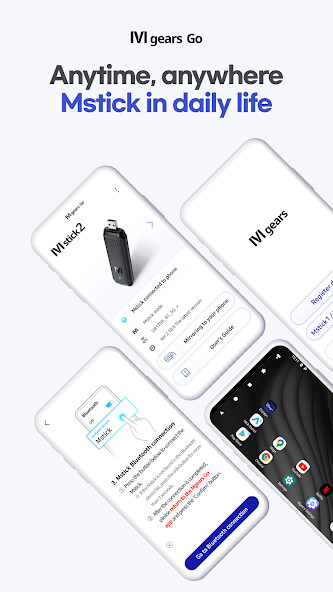
Run this app named Mgears Go using MyAndroid.
You can do it using our Android online emulator.
Mstick, now available on Mgears Go
# Simple is the best! Mstick initial setting, Piece of cake on Mgears Go!
: Register your Mstick device in Mgears Go and you're done setting up the one-stop!
: An easy-to-follow one-stop installation guide that covers everything from hotspot settings to Bluetooth connectivity.
# Driver-only Mstick? NO! Now you can install apps with none restrictions on location and complete remote control for any passenger within the vehicle.
: Using Mgears Go's 'Mirroring' remote control function, you can install apps anywhere, anytime.
: The screen's vehicle can be controlled not only from the driver's seat, but also from the passenger's seat and the back seat.
# A stable hands-free connection enables uninterrupted calls!
: A stable call connection feature enables you to experience calls without delay in any situation, regardless of whether you need to get on or off at a rest area.
# Solve Mstick's mystery with just one click!
: Press the 'User Guide' button to connect to the guide site! For more, check out the FAQ.
Guidelines for Optional Required Permissions
The following permissions are required to use the app.
* Access this device's location (Required)
Use the Wi-Fi(name) connected to your smartphone.
* Access your phone call logs (Required)
Use to display the caller's phone number
* Contacts (Required)
Use to display address books when receiving and sending calls
* Find, connect to, and determine the relative position of nearby devices (Required)
Use to register the Mstick in the app (for Android 12 and later versions)
* Make and manage phone calls (Required)
- Using the Mstick to Use Phone Features
* Notifications (Optional)
- Use to display the status of the Mstick in the top bar notification in real time.
(for Android version 13 only)
* Accessibility permission (Optional)
- When using the smartphone's mic instead of the Mstick's mic, transmit audio information to the Mstick.
To decline accessibility permission, press the 'Don't allow' button in the app.
Mgears official channel
- Reddit
https: //www.reddit.com/r/Mstick/
- Youtube
https: //www.youtube.com/channel/UCb3qZnsI-Jz1jQ_16Ew67xw/
- Instagram
https: //www.instagram.com/mgears_en/
- Amazon
https: //a.co/d/8XLrGYa
Customer Service
- E-MAIL : [email protected]
Devices that support the Mgears Go app
Mstick1 / Mstick2 / Mstick2Lite / Mstick3 / IAN-10
# Simple is the best! Mstick initial setting, Piece of cake on Mgears Go!
: Register your Mstick device in Mgears Go and you're done setting up the one-stop!
: An easy-to-follow one-stop installation guide that covers everything from hotspot settings to Bluetooth connectivity.
# Driver-only Mstick? NO! Now you can install apps with none restrictions on location and complete remote control for any passenger within the vehicle.
: Using Mgears Go's 'Mirroring' remote control function, you can install apps anywhere, anytime.
: The screen's vehicle can be controlled not only from the driver's seat, but also from the passenger's seat and the back seat.
# A stable hands-free connection enables uninterrupted calls!
: A stable call connection feature enables you to experience calls without delay in any situation, regardless of whether you need to get on or off at a rest area.
# Solve Mstick's mystery with just one click!
: Press the 'User Guide' button to connect to the guide site! For more, check out the FAQ.
Guidelines for Optional Required Permissions
The following permissions are required to use the app.
* Access this device's location (Required)
Use the Wi-Fi(name) connected to your smartphone.
* Access your phone call logs (Required)
Use to display the caller's phone number
* Contacts (Required)
Use to display address books when receiving and sending calls
* Find, connect to, and determine the relative position of nearby devices (Required)
Use to register the Mstick in the app (for Android 12 and later versions)
* Make and manage phone calls (Required)
- Using the Mstick to Use Phone Features
* Notifications (Optional)
- Use to display the status of the Mstick in the top bar notification in real time.
(for Android version 13 only)
* Accessibility permission (Optional)
- When using the smartphone's mic instead of the Mstick's mic, transmit audio information to the Mstick.
To decline accessibility permission, press the 'Don't allow' button in the app.
Mgears official channel
https: //www.reddit.com/r/Mstick/
- Youtube
https: //www.youtube.com/channel/UCb3qZnsI-Jz1jQ_16Ew67xw/
https: //www.instagram.com/mgears_en/
- Amazon
https: //a.co/d/8XLrGYa
Customer Service
- E-MAIL : [email protected]
Devices that support the Mgears Go app
Mstick1 / Mstick2 / Mstick2Lite / Mstick3 / IAN-10
MyAndroid is not a downloader online for Mgears Go. It only allows to test online Mgears Go with apkid com.mgears.mgservice.md. MyAndroid provides the official Google Play Store to run Mgears Go online.
©2024. MyAndroid. All Rights Reserved.
By OffiDocs Group OU – Registry code: 1609791 -VAT number: EE102345621.