We provide Data Recovery online (apkid: com.mediagallery.easydatarecovery.mediarecover) in order to run this application in our online Android emulator.
Description:
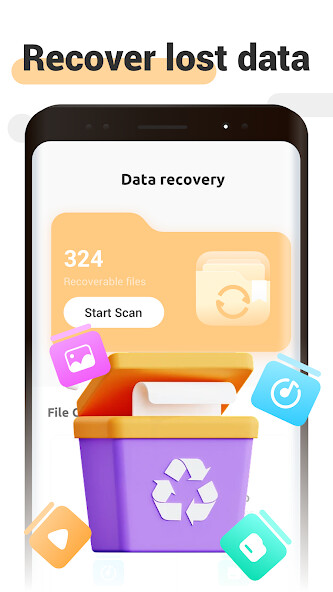
Run this app named Data Recovery using MyAndroid.
You can do it using our Android online emulator.
Data RecoveryApp : Deleted Data Recovery - Have your old photos, videos been deleted, and you want to bring them back, then this app will solve your every problem very quickly.
Data RecoveryApp :
It's a quick and efficient way to undelete files and recover recently deleted videos from a device or SD card.
Data recovery has now easier with All Data recovery app.
Supported photo formats: JPG/JPEG, PNG, GIF, BMP, TIF/TIFF.
Supported Video formats: MP4, 3GP, AVI, MOV
Supported audio formats: MP3, WAV, AIFF etc
Supported files formats: docs, txt, pdf, xls, rar, zip and more
All Recovery You will get your old deleted photos and videos back in the gallery With this app, you will also be able to get your deleted files back.
How to Use Data Recovery and Photo Recovery?
Open all data recovery app among Photo & Video, Audio, Files, WhatsApp Media/ Files and SD Card.
Now, let's start.
1.
Scan Data- The app is very fast to scan your device for deleted photos, videos, contacts in a few minutes.
2.
Display Data - Files that have been found will be listed and allow for preview during the scanning process.
3.
Filter Data- After the scan process or even midway, you can filter files in a straightforward way in order to find your desired data precisely.
4.
Recover Data - Choose files and tap on Recover.
Data RecoveryApp :
It's a quick and efficient way to undelete files and recover recently deleted videos from a device or SD card.
Data recovery has now easier with All Data recovery app.
Supported photo formats: JPG/JPEG, PNG, GIF, BMP, TIF/TIFF.
Supported Video formats: MP4, 3GP, AVI, MOV
Supported audio formats: MP3, WAV, AIFF etc
Supported files formats: docs, txt, pdf, xls, rar, zip and more
All Recovery You will get your old deleted photos and videos back in the gallery With this app, you will also be able to get your deleted files back.
How to Use Data Recovery and Photo Recovery?
Open all data recovery app among Photo & Video, Audio, Files, WhatsApp Media/ Files and SD Card.
Now, let's start.
1.
Scan Data- The app is very fast to scan your device for deleted photos, videos, contacts in a few minutes.
2.
Display Data - Files that have been found will be listed and allow for preview during the scanning process.
3.
Filter Data- After the scan process or even midway, you can filter files in a straightforward way in order to find your desired data precisely.
4.
Recover Data - Choose files and tap on Recover.
MyAndroid is not a downloader online for Data Recovery. It only allows to test online Data Recovery with apkid com.mediagallery.easydatarecovery.mediarecover. MyAndroid provides the official Google Play Store to run Data Recovery online.
©2024. MyAndroid. All Rights Reserved.
By OffiDocs Group OU – Registry code: 1609791 -VAT number: EE102345621.