We provide Max Battery Alarm online (apkid: com.max.battery.alarm) in order to run this application in our online Android emulator.
Description:
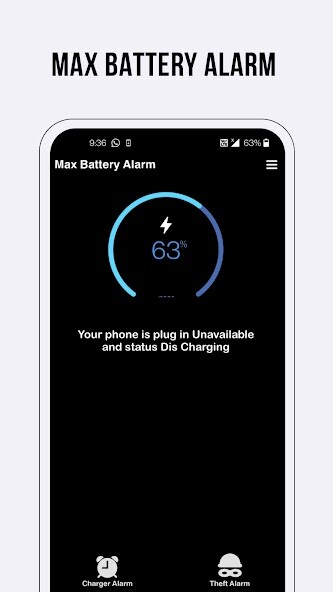
Run this app named Max Battery Alarm using MyAndroid.
You can do it using our Android online emulator.
This Max Battery Alarm will sound an alarm when your battery reaches the desired level.
Protects your phone against unauthorized access while charging.
It allows you to see your battery information in detail, notes your charge history.
Battery Alarm
Choose the battery level you want from the settings and when your charge reaches the level you selected, an alarm will sound to warn you.
Anti-Theft Alarm
Set a password from the settings.
An alarm will sound if your phone displugin from charge without permission.
You will need to enter the password to silence the alarm.
Battery Information
See detailed information about your battery and charger.
Your battery temperature, battery health, average current, etc.
Charge History
Record all your charging operations with details.
Thus, you will be able to see how long you have charged your phone, and you will be able to monitor the changes in the battery during charging.
Charge Booster
Use the booster feature to charge your phone faster.
You can make your phone charge much faster by cleaning unnecessary applications and services if you work in the background.
Note: In order for the application to work in a healthy way, you should remove the application in battery optimization.
Otherwise, the alarm feature will not work on some devices.
If you have any kind of bugs/problems/feature requests which you want this app, You can share your feedback on [email protected]
Protects your phone against unauthorized access while charging.
It allows you to see your battery information in detail, notes your charge history.
Battery Alarm
Choose the battery level you want from the settings and when your charge reaches the level you selected, an alarm will sound to warn you.
Anti-Theft Alarm
Set a password from the settings.
An alarm will sound if your phone displugin from charge without permission.
You will need to enter the password to silence the alarm.
Battery Information
See detailed information about your battery and charger.
Your battery temperature, battery health, average current, etc.
Charge History
Record all your charging operations with details.
Thus, you will be able to see how long you have charged your phone, and you will be able to monitor the changes in the battery during charging.
Charge Booster
Use the booster feature to charge your phone faster.
You can make your phone charge much faster by cleaning unnecessary applications and services if you work in the background.
Note: In order for the application to work in a healthy way, you should remove the application in battery optimization.
Otherwise, the alarm feature will not work on some devices.
If you have any kind of bugs/problems/feature requests which you want this app, You can share your feedback on [email protected]
MyAndroid is not a downloader online for Max Battery Alarm. It only allows to test online Max Battery Alarm with apkid com.max.battery.alarm. MyAndroid provides the official Google Play Store to run Max Battery Alarm online.
©2024. MyAndroid. All Rights Reserved.
By OffiDocs Group OU – Registry code: 1609791 -VAT number: EE102345621.