We provide A Phone Pass online (apkid: com.mattkrebs.hallpass2) in order to run this application in our online Android emulator.
Description:
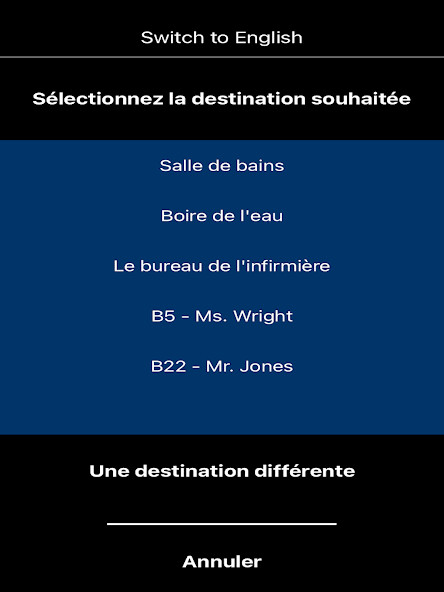
Run this app named A Phone Pass using MyAndroid.
You can do it using our Android online emulator.
This App Acts as a Hall Pass for Students.
Teachers use it to document and manage student behaviors.
Notifications and texts can be sent through the App which helps to streamline communication with Parents/Students.
The student side is available in over 100 Languages.
https: //docs.google.com/document/d/18qdnVr2geyBaIlOEuVvgOmbtmh7_mHMHA41LVAjoh8Q/edit?usp=sharing
Terms to Understand - How the App Works
'All Good' or 'In Good Standing'
A student will be said to be 'All Good' or 'In Good Standing' at the beginning of every class session.
This is meant to indicate that the student is in compliance with the rules of the class.
This phrase may appear in 'Main Menu' for Students and in the Students Enrolled screen for Teachers.
'In Penalty'
A student can be placed "In Penalty" by their teacher if it was determined that the student is not abiding by the rules of the class.
Examples of this could be that they are on their phone when they are not supposed to be Or they are talking while the teacher is giving instruction to the class.
Teachers can establish their own rules for their classes in "Behaviors to Address" -then select from those rules when placing a kid 'In Penalty.' When a Teacher identifies a student as being 'In Penalty' the App records that time and creates a percent (Time 'In Penalty'/Class Time Over the Last 20 Class Sessions) which is their 'In Compliance During Class time' score.
Percentage Impact of Putting a Student 'In Penalty'.
If a teacher places a student 'In Penalty' for an entire class - the percent deduction on the student's percent for the change will be 5%.
Accordingly, if a teacher places a student 'In Penalty' for 1/2 of a class the percent deduction on the student's percent for the change will be 2.5%.
Because the grade is based on the last 20 class sessions - a student could begin a grading term with a poor grade but if their final 20 classes were without infractions they would end the period with a score of 100%.
'Over/Under'
This is a number attributed to a student's punctuality from returned passes (and tardies) that can be negative or positive.
If a student goes on a pass and returns before the pass' time-limit he/she will have that amount of time added to their Over/Under.
If a student goes on a pass and returns after the pass' time-limit he/she will have that amount of time subtracted from their Over/Under.
This Number shows up in the "Main Menu" screen for students and in "Students Enrolled" for teachers.
Life-Cycle of Passes/Tardies
In order for a Pass or Tardy to factor into a student's Over/Under score it must be 1 of the most recent 20 Passes or Tardies of the student and it must also have taken place in the past 10 weeks.
For example, if a student only has 3 passes and no tardies but one of those passes took place 11 weeks ago - the student's over/under score will only take into account the other 2 passes.
Likewise if a student has 25 passes and/or tardies in the past 10 weeks - the student's over/under score will only take into account the most recent 20 passes and/or tardies
'Consequences For Lateness'
Note that in the Students Enrolled screen all students will have a setting of either "Consequences For Lateness" or "No Consequences For Lateness." "Consequences for Lateness" comes into play for all students that have a Negative Over/Under score.
The consequences consist of a possible combination of -Agreeing to terms AND -Being denied access to passes.
'Two Way Hall Passes'
Examples:
Passes to Bathroom
Passes to Get a Drink of Water
These passes begin when a Student Zaps the QRCode in the class he/she is leaving from and ends when that student arrives back at class and zaps the same QR code.
'One Way Hall Passes'
Examples:
Passes to Nurse
Passes to other School Staff accessible on the App
Passes where the departure location is different than the arrival location and the pass gets closed out (by zapping the QR-code) upon arrival.
Teachers use it to document and manage student behaviors.
Notifications and texts can be sent through the App which helps to streamline communication with Parents/Students.
The student side is available in over 100 Languages.
https: //docs.google.com/document/d/18qdnVr2geyBaIlOEuVvgOmbtmh7_mHMHA41LVAjoh8Q/edit?usp=sharing
Terms to Understand - How the App Works
'All Good' or 'In Good Standing'
A student will be said to be 'All Good' or 'In Good Standing' at the beginning of every class session.
This is meant to indicate that the student is in compliance with the rules of the class.
This phrase may appear in 'Main Menu' for Students and in the Students Enrolled screen for Teachers.
'In Penalty'
A student can be placed "In Penalty" by their teacher if it was determined that the student is not abiding by the rules of the class.
Examples of this could be that they are on their phone when they are not supposed to be Or they are talking while the teacher is giving instruction to the class.
Teachers can establish their own rules for their classes in "Behaviors to Address" -then select from those rules when placing a kid 'In Penalty.' When a Teacher identifies a student as being 'In Penalty' the App records that time and creates a percent (Time 'In Penalty'/Class Time Over the Last 20 Class Sessions) which is their 'In Compliance During Class time' score.
Percentage Impact of Putting a Student 'In Penalty'.
If a teacher places a student 'In Penalty' for an entire class - the percent deduction on the student's percent for the change will be 5%.
Accordingly, if a teacher places a student 'In Penalty' for 1/2 of a class the percent deduction on the student's percent for the change will be 2.5%.
Because the grade is based on the last 20 class sessions - a student could begin a grading term with a poor grade but if their final 20 classes were without infractions they would end the period with a score of 100%.
'Over/Under'
This is a number attributed to a student's punctuality from returned passes (and tardies) that can be negative or positive.
If a student goes on a pass and returns before the pass' time-limit he/she will have that amount of time added to their Over/Under.
If a student goes on a pass and returns after the pass' time-limit he/she will have that amount of time subtracted from their Over/Under.
This Number shows up in the "Main Menu" screen for students and in "Students Enrolled" for teachers.
Life-Cycle of Passes/Tardies
In order for a Pass or Tardy to factor into a student's Over/Under score it must be 1 of the most recent 20 Passes or Tardies of the student and it must also have taken place in the past 10 weeks.
For example, if a student only has 3 passes and no tardies but one of those passes took place 11 weeks ago - the student's over/under score will only take into account the other 2 passes.
Likewise if a student has 25 passes and/or tardies in the past 10 weeks - the student's over/under score will only take into account the most recent 20 passes and/or tardies
'Consequences For Lateness'
Note that in the Students Enrolled screen all students will have a setting of either "Consequences For Lateness" or "No Consequences For Lateness." "Consequences for Lateness" comes into play for all students that have a Negative Over/Under score.
The consequences consist of a possible combination of -Agreeing to terms AND -Being denied access to passes.
'Two Way Hall Passes'
Examples:
Passes to Bathroom
Passes to Get a Drink of Water
These passes begin when a Student Zaps the QRCode in the class he/she is leaving from and ends when that student arrives back at class and zaps the same QR code.
'One Way Hall Passes'
Examples:
Passes to Nurse
Passes to other School Staff accessible on the App
Passes where the departure location is different than the arrival location and the pass gets closed out (by zapping the QR-code) upon arrival.
MyAndroid is not a downloader online for A Phone Pass. It only allows to test online A Phone Pass with apkid com.mattkrebs.hallpass2. MyAndroid provides the official Google Play Store to run A Phone Pass online.
©2024. MyAndroid. All Rights Reserved.
By OffiDocs Group OU – Registry code: 1609791 -VAT number: EE102345621.