We provide Agro Guidance: GPS para Trator online (apkid: com.manp.agroguidanceandroid) in order to run this application in our online Android emulator.
Description:
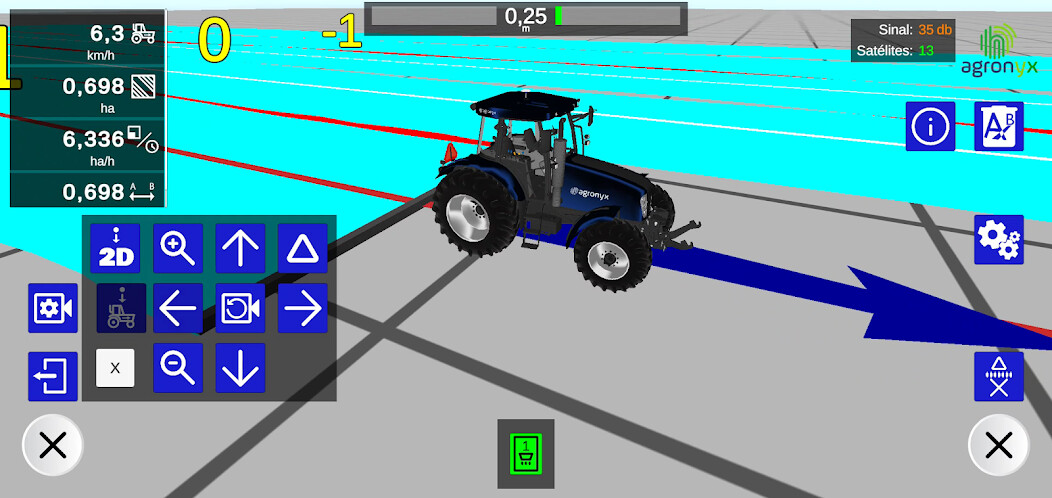
Run this app named Agro Guidance: GPS para Trator using MyAndroid.
You can do it using our Android online emulator.
Agro Guidance has the most modern technologies to maximize the performance of your agro business.
Some of the amenities when using Agro Guidance:
Can be easily installed on your tractor or other equipment.
Creates a 3D space of the planting area and displays all the information collected in a visual and easy-to-understand way.
Uses user location data to accurately track planting, spraying or harvesting.
Displays infinite guide lines for the user to accurately align equipment.
You can save the guide line data to load again the next day.
Paints the working area according to the data obtained during use, uses red color to alert in case of overlap.
Displays the number of connected satellites and the strength of the received signal, warning the user if he needs to reposition the antenna to correct the signal strength.
Alerts the user when planting speed limits are exceeded.
Displays information obtained while working.
Capable of storing numerous custom jobs.
Load and save work files quickly and lightly using the latest technologies in data saving and encoding.
Accuracy can be increased for professional planting using official Agro Guidance equipment.
The mobile version of Agro Guidance available on Google Play should not be used for professional planting, you can test it and decide to buy the official tool.
Some of the amenities when using Agro Guidance:
Can be easily installed on your tractor or other equipment.
Creates a 3D space of the planting area and displays all the information collected in a visual and easy-to-understand way.
Uses user location data to accurately track planting, spraying or harvesting.
Displays infinite guide lines for the user to accurately align equipment.
You can save the guide line data to load again the next day.
Paints the working area according to the data obtained during use, uses red color to alert in case of overlap.
Displays the number of connected satellites and the strength of the received signal, warning the user if he needs to reposition the antenna to correct the signal strength.
Alerts the user when planting speed limits are exceeded.
Displays information obtained while working.
Capable of storing numerous custom jobs.
Load and save work files quickly and lightly using the latest technologies in data saving and encoding.
Accuracy can be increased for professional planting using official Agro Guidance equipment.
The mobile version of Agro Guidance available on Google Play should not be used for professional planting, you can test it and decide to buy the official tool.
MyAndroid is not a downloader online for Agro Guidance: GPS para Trator. It only allows to test online Agro Guidance: GPS para Trator with apkid com.manp.agroguidanceandroid. MyAndroid provides the official Google Play Store to run Agro Guidance: GPS para Trator online.
©2024. MyAndroid. All Rights Reserved.
By OffiDocs Group OU – Registry code: 1609791 -VAT number: EE102345621.