We provide Magnifying glass: Flashlight online (apkid: com.magnifyingglass.magnifier.pdfmagnifier.with.flashlight.flashlightapp) in order to run this application in our online Android emulator.
Description:
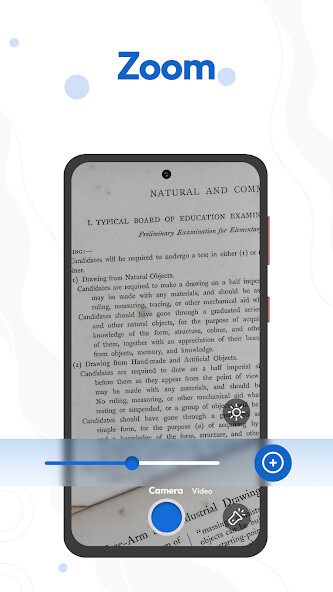
Run this app named Magnifying glass: Flashlight using MyAndroid.
You can do it using our Android online emulator.
Magnifier With flashlight app is a powerful Magnifying glass tool that will helps you read tiny texts more clearly.
Magnifying glass with light is a very helpful app which allows you to use your smart phone as Magnifier Plus tool.
Through magnifier app user can easily zoom in on the image and see the text or image very clearly.
Magnifying glass app use built-in mobile light to capture the photo.
Smart magnifier glass is free & simple tool and everyone can use this magnifying glass app without any practice.
With magnifying glass for android, you will read text visibly and simply.
Magnifying Glass + flashlight is a tool that is used to zoom text easily and more simply.
All those users who need to magnify text on their phone can use image magnifier for Android.
A magnifying glass for android can permits you to read the small printed text when out of home or anyplace else and have to read important text, notes, emails or messages etc.
Use super magnifying glass with flashlight app when there's a dim light situation, or if you notice it difficult to read tiny font text from images or from anyplace using your in-app camera.
It is a real Magnifier Camera with a magnifying lens that show a clear view of everything to the users.
Try this Magnifier plus- Magnifying glass camera app which auto focuses on the small font text you quickly and magnifies text for you.
Magnifier lens app can give ease to zoom in and zoom out the text to support you to read any font type with ease.
Camera magnifier has a light which makes you about its magnifying glass + flashlight that helps you to read books, novels, receipts, magazines, newspapers, small-font messages, articles, etc.
Magnifier glass zoomer helps to see things clearly that are not detectable to the human eye alone.
Moreover, Text magnifier helps people from every all fields of life, including Students, doctors, teachers, shopkeeper, engineers etc.
for most of their daily magnifying activities.
This Magnifier + flash app zooms the tiniest text for you and behave as a magnifying lens.
using a magnifying glass with light in dark for reading small font text from photos/images or from everywhere using your phones camera.
Digital Magnifying glass app support you with all problems like:
Read books, text, receipt, newspapers, or business cards with no glasses.
Check the predictions written on your medicine bottle.
Magnify small text simply in dark light
Discover things in your purse.
No need for glasses to see too tiny things
Restaurant Menu Reader
Key Feature of Magnifying glass- Magnifier with flash light
Capture and view to zoom in on the image
Live magnifier to view the objects with a magnifier zoom camera
Image magnifier plus to read minor printed text on images
Edit images like shape, erase or add text, filters, stickers and save images.
Zoom in and zoom out view
Brightness: Adjust the Brightness of the screen.
Flashlight: Use flashlight in dim light or in night.
Filters: Different types of filters to protect your eyes.
How to use Magnifying glass with Flashlight
Get the App installed on your smartphone.
Go to the live image magnifier category to zoom in/out the objects with the magnifier seek bar and if you're in dim light, use a flashlight to increase objects.
If you want to magnify any image, the magnifier takes a photo from your camera or selects an image from the gallery and provide you different editing options for the image.
After editing, you can save images on your phone gallery smartphone.
Use magnifier factor and loupe radius to see tiny objects with detailed and closer while magnifying glass complementary is controlled at a more significant distance.
in saved files, you can see your saved photos/ images.
Download our magnifying glass with flashlight app, and youll be able to read the small text & objects in dark.
Magnifying glass with light is a very helpful app which allows you to use your smart phone as Magnifier Plus tool.
Through magnifier app user can easily zoom in on the image and see the text or image very clearly.
Magnifying glass app use built-in mobile light to capture the photo.
Smart magnifier glass is free & simple tool and everyone can use this magnifying glass app without any practice.
With magnifying glass for android, you will read text visibly and simply.
Magnifying Glass + flashlight is a tool that is used to zoom text easily and more simply.
All those users who need to magnify text on their phone can use image magnifier for Android.
A magnifying glass for android can permits you to read the small printed text when out of home or anyplace else and have to read important text, notes, emails or messages etc.
Use super magnifying glass with flashlight app when there's a dim light situation, or if you notice it difficult to read tiny font text from images or from anyplace using your in-app camera.
It is a real Magnifier Camera with a magnifying lens that show a clear view of everything to the users.
Try this Magnifier plus- Magnifying glass camera app which auto focuses on the small font text you quickly and magnifies text for you.
Magnifier lens app can give ease to zoom in and zoom out the text to support you to read any font type with ease.
Camera magnifier has a light which makes you about its magnifying glass + flashlight that helps you to read books, novels, receipts, magazines, newspapers, small-font messages, articles, etc.
Magnifier glass zoomer helps to see things clearly that are not detectable to the human eye alone.
Moreover, Text magnifier helps people from every all fields of life, including Students, doctors, teachers, shopkeeper, engineers etc.
for most of their daily magnifying activities.
This Magnifier + flash app zooms the tiniest text for you and behave as a magnifying lens.
using a magnifying glass with light in dark for reading small font text from photos/images or from everywhere using your phones camera.
Digital Magnifying glass app support you with all problems like:
Read books, text, receipt, newspapers, or business cards with no glasses.
Check the predictions written on your medicine bottle.
Magnify small text simply in dark light
Discover things in your purse.
No need for glasses to see too tiny things
Restaurant Menu Reader
Key Feature of Magnifying glass- Magnifier with flash light
Capture and view to zoom in on the image
Live magnifier to view the objects with a magnifier zoom camera
Image magnifier plus to read minor printed text on images
Edit images like shape, erase or add text, filters, stickers and save images.
Zoom in and zoom out view
Brightness: Adjust the Brightness of the screen.
Flashlight: Use flashlight in dim light or in night.
Filters: Different types of filters to protect your eyes.
How to use Magnifying glass with Flashlight
Get the App installed on your smartphone.
Go to the live image magnifier category to zoom in/out the objects with the magnifier seek bar and if you're in dim light, use a flashlight to increase objects.
If you want to magnify any image, the magnifier takes a photo from your camera or selects an image from the gallery and provide you different editing options for the image.
After editing, you can save images on your phone gallery smartphone.
Use magnifier factor and loupe radius to see tiny objects with detailed and closer while magnifying glass complementary is controlled at a more significant distance.
in saved files, you can see your saved photos/ images.
Download our magnifying glass with flashlight app, and youll be able to read the small text & objects in dark.
MyAndroid is not a downloader online for Magnifying glass: Flashlight. It only allows to test online Magnifying glass: Flashlight with apkid com.magnifyingglass.magnifier.pdfmagnifier.with.flashlight.flashlightapp. MyAndroid provides the official Google Play Store to run Magnifying glass: Flashlight online.
©2024. MyAndroid. All Rights Reserved.
By OffiDocs Group OU – Registry code: 1609791 -VAT number: EE102345621.