We provide Magic Photo Editor online (apkid: com.magicphoto.editorwac) in order to run this application in our online Android emulator.
Description:
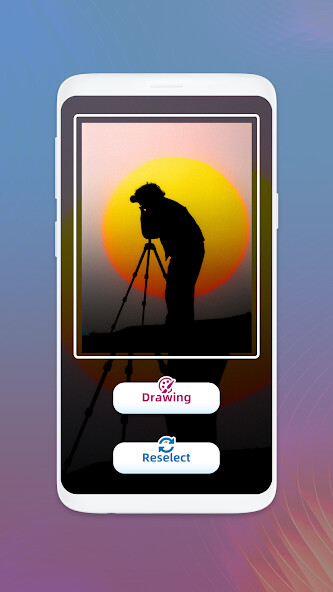
Run this app named Magic Photo Editor using MyAndroid.
You can do it using our Android online emulator.
Sketch Mode - Express your creativity with passionate sketches!
- Sketching tools include Pen, Pencil, Highlighter, Crayon, Neon, Spray, Watercolor, Progressive, Ink, Smudge, Eraser, Fill Bucket, Ruler, and Highlighter
- Custom canvas support
- Easily color your sketches and sketches in seconds with hints and auto coloring.
- Magic crop tool to remove background from photos and paintings.
- Repair tool to remove unnecessary objects from photos and paintings.
- Sketching tools include Pen, Pencil, Highlighter, Crayon, Neon, Spray, Watercolor, Progressive, Ink, Smudge, Eraser, Fill Bucket, Ruler, and Highlighter
- Custom canvas support
- Easily color your sketches and sketches in seconds with hints and auto coloring.
- Magic crop tool to remove background from photos and paintings.
- Repair tool to remove unnecessary objects from photos and paintings.
MyAndroid is not a downloader online for Magic Photo Editor. It only allows to test online Magic Photo Editor with apkid com.magicphoto.editorwac. MyAndroid provides the official Google Play Store to run Magic Photo Editor online.
©2024. MyAndroid. All Rights Reserved.
By OffiDocs Group OU – Registry code: 1609791 -VAT number: EE102345621.