We provide Zero Flip Clock�Pomodoro,Timer online (apkid: com.lukkystudio.zero) in order to run this application in our online Android emulator.
Description:
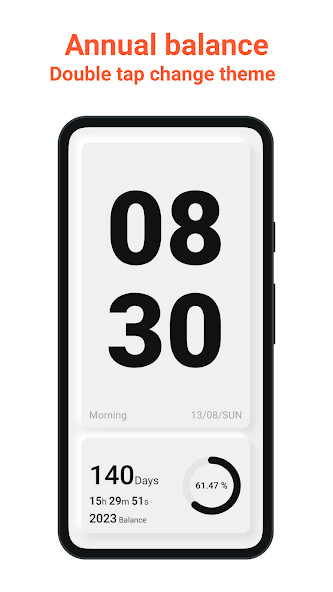
Run this app named Zero Flip Clock—Pomodoro,Timer using MyAndroid.
You can do it using our Android online emulator.
The Pomodoro Technique helps you focus on your current work and study, develop a habit of concentration, improve efficiency, and say goodbye to procrastination!
Flip clock, your time is under your control! Built-in a variety of theme colors and sound effects, a color is a mood, you can do whatever you want.
The main function:
Pomodoro: Professional Pomodoro, please stay focused during timing! Pomodoro/Stopwatch can customize the duration, sound effects, end animation, etc.
Flip Clock: A high-value clock that silently accompanies you on the desktop, try different sound effects and theme colors, I believe you will like it.
Instructions:
1.
Swipe left and right to switch clock/timer
2.
Click the screen to switch themes
3.
Swipe up to pop up the settings panel
Flip clock, your time is under your control! Built-in a variety of theme colors and sound effects, a color is a mood, you can do whatever you want.
The main function:
Pomodoro: Professional Pomodoro, please stay focused during timing! Pomodoro/Stopwatch can customize the duration, sound effects, end animation, etc.
Flip Clock: A high-value clock that silently accompanies you on the desktop, try different sound effects and theme colors, I believe you will like it.
Instructions:
1.
Swipe left and right to switch clock/timer
2.
Click the screen to switch themes
3.
Swipe up to pop up the settings panel
MyAndroid is not a downloader online for Zero Flip Clock�Pomodoro,Timer. It only allows to test online Zero Flip Clock�Pomodoro,Timer with apkid com.lukkystudio.zero. MyAndroid provides the official Google Play Store to run Zero Flip Clock�Pomodoro,Timer online.
©2024. MyAndroid. All Rights Reserved.
By OffiDocs Group OU – Registry code: 1609791 -VAT number: EE102345621.