We provide 5G Force LTE online (apkid: com.lte.force5g.network.lte5g.force) in order to run this application in our online Android emulator.
Description:
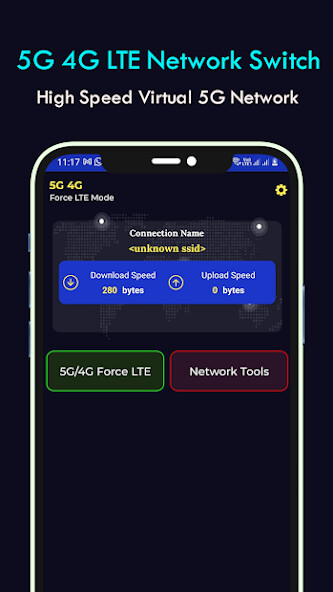
Run this app named 5G Force LTE using MyAndroid.
You can do it using our Android online emulator.
Using this app modify advanced network configurations 5G/4G LTE/3G network mode on your smartphones by opening the secret settings.
4G LTE, 3G, Which is not displayed in your smartphone settings.
This app also include carrier & sim information like quick and simple app that displays all the information stored on the SIM card.
A cleaner and simpler way to monitor network connection speed on your Android devices.
NetSpeed Indicator shows your current internet speed in the status bar.
5G 4G Force LTE Setting:
-This App will make you to allow changes in your mobile network 5G/4G LTE/3G.
which are not display in mobile Settings.
-Switch into 5G/4G LTE Network, WCDMA Network, GSM Network, CDMA Network in just Singal Tap
How to Use :
Open "5G 4G Force Setting" in app.
Select "Open Settings" to switch mode.
Scroll down and find the Option "Set preferred network type".
Click on LTE Only For 4G or Click on LTE/UMTS auto(PRL).
Features:
- 5G/4G Force LTE
- Carrier & SIm Information
- Network Information
- Signal Strength Meter
- Check 4G/5G
- NetSpeed Indicator
Note:
For 5G mode your phone needs to be 5G compatible and for 4G your mobile needs to be 4G compatible.
This application will not work if in your area there is no 4G/5G network.
This application will not work if the smartphone does not support 4G/5G networks.
Disclaimer:
This 5G/4G Force LTE Only app is not work on all smartphones.
Some smartphones restrict the force switching mode.
4G LTE, 3G, Which is not displayed in your smartphone settings.
This app also include carrier & sim information like quick and simple app that displays all the information stored on the SIM card.
A cleaner and simpler way to monitor network connection speed on your Android devices.
NetSpeed Indicator shows your current internet speed in the status bar.
5G 4G Force LTE Setting:
-This App will make you to allow changes in your mobile network 5G/4G LTE/3G.
which are not display in mobile Settings.
-Switch into 5G/4G LTE Network, WCDMA Network, GSM Network, CDMA Network in just Singal Tap
How to Use :
Open "5G 4G Force Setting" in app.
Select "Open Settings" to switch mode.
Scroll down and find the Option "Set preferred network type".
Click on LTE Only For 4G or Click on LTE/UMTS auto(PRL).
Features:
- 5G/4G Force LTE
- Carrier & SIm Information
- Network Information
- Signal Strength Meter
- Check 4G/5G
- NetSpeed Indicator
Note:
For 5G mode your phone needs to be 5G compatible and for 4G your mobile needs to be 4G compatible.
This application will not work if in your area there is no 4G/5G network.
This application will not work if the smartphone does not support 4G/5G networks.
Disclaimer:
This 5G/4G Force LTE Only app is not work on all smartphones.
Some smartphones restrict the force switching mode.
MyAndroid is not a downloader online for 5G Force LTE. It only allows to test online 5G Force LTE with apkid com.lte.force5g.network.lte5g.force. MyAndroid provides the official Google Play Store to run 5G Force LTE online.
©2024. MyAndroid. All Rights Reserved.
By OffiDocs Group OU – Registry code: 1609791 -VAT number: EE102345621.