We provide LibraryX online (apkid: com.library.libraryx) in order to run this application in our online Android emulator.
Description:
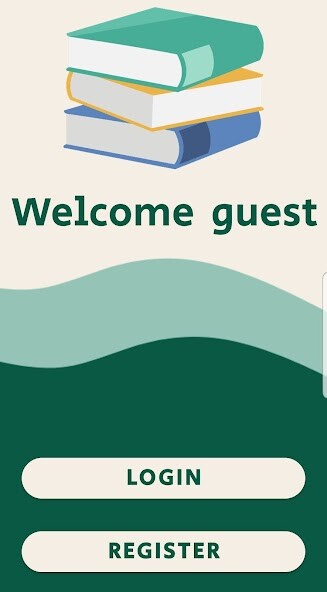
Run this app named LibraryX using MyAndroid.
You can do it using our Android online emulator.
LibraryX IS NOT A READING BOOK APP!
LibraryX - Allows you to know where every book in your library is by putting all the books on numbered shelves.
Add book to your library
- Add a book by searching Google Books by book title or author name and add book details directly from the database.
You just need to specify the location of the book.
- Add a book manually by entering the author's name, the book's name, genre, and the book's location in the library.
In addition, you can add a cover by taking a photo or uploading it from the gallery.
You can mark whether I have read it and whether it is borrowed to someone else.
Creating shelves with numbers or names of lenders
Edit book details
- You can edit the book details including changing the location if you borrow the book.
Creating a wish list of the books you want to read soon.
Saving all book data in the cloud for backup even when changing devices, just enter a username and password.
Search for books in the library by: book name, author name, genre or shelf.
Filtering within the search for borrowed or read books or both.
LibraryX - Allows you to know where every book in your library is by putting all the books on numbered shelves.
Add book to your library
- Add a book by searching Google Books by book title or author name and add book details directly from the database.
You just need to specify the location of the book.
- Add a book manually by entering the author's name, the book's name, genre, and the book's location in the library.
In addition, you can add a cover by taking a photo or uploading it from the gallery.
You can mark whether I have read it and whether it is borrowed to someone else.
Creating shelves with numbers or names of lenders
Edit book details
- You can edit the book details including changing the location if you borrow the book.
Creating a wish list of the books you want to read soon.
Saving all book data in the cloud for backup even when changing devices, just enter a username and password.
Search for books in the library by: book name, author name, genre or shelf.
Filtering within the search for borrowed or read books or both.
MyAndroid is not a downloader online for LibraryX. It only allows to test online LibraryX with apkid com.library.libraryx. MyAndroid provides the official Google Play Store to run LibraryX online.
©2024. MyAndroid. All Rights Reserved.
By OffiDocs Group OU – Registry code: 1609791 -VAT number: EE102345621.