We provide Birddog Driver online (apkid: com.lb.birddogdriver) in order to run this application in our online Android emulator.
Description:
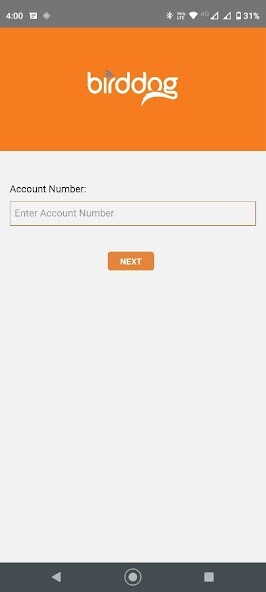
Run this app named Birddog Driver using MyAndroid.
You can do it using our Android online emulator.
The Birddog Driver App is designed for families who wish to prevent phone-based distracted driving by their family members.
The Birddog Driver app works in conjunction with the Birddog device that connects to the vehicles OBD-II port.
The initial Birddog Driver account setup includes logging on with established Birddog device account credentials and can be enhanced by adjusting, one-time, do not disturb components within the consumers IOS settings (Do Not Disturb While Driving).
After setup, when the Birddog Driver Mode On is engaged, the app will deter the drivers ability to send or receive text messages or calls and/or interact with social media until the Driver Mode On is disengaged.
If the driver uses the phone while Driver Mode On is engaged, an in-vehicle buzzer will sound, and a text alert will be sent to the account administrator (for example, the parent).
The Birddog Driver app also features a panic alert button that instantly sends a message to the drivers emergency contact.
The Birddog Driver App only uses the drivers location when sending alerts such as Panic Alert, Driver Mode ON, Driver Mode OFF, and Driver Logged OFF so that the administrator (for example, parent) can see where the driver is when alerts are sent.
The Birddog Driver app works in conjunction with the Birddog device that connects to the vehicles OBD-II port.
The initial Birddog Driver account setup includes logging on with established Birddog device account credentials and can be enhanced by adjusting, one-time, do not disturb components within the consumers IOS settings (Do Not Disturb While Driving).
After setup, when the Birddog Driver Mode On is engaged, the app will deter the drivers ability to send or receive text messages or calls and/or interact with social media until the Driver Mode On is disengaged.
If the driver uses the phone while Driver Mode On is engaged, an in-vehicle buzzer will sound, and a text alert will be sent to the account administrator (for example, the parent).
The Birddog Driver app also features a panic alert button that instantly sends a message to the drivers emergency contact.
The Birddog Driver App only uses the drivers location when sending alerts such as Panic Alert, Driver Mode ON, Driver Mode OFF, and Driver Logged OFF so that the administrator (for example, parent) can see where the driver is when alerts are sent.
MyAndroid is not a downloader online for Birddog Driver. It only allows to test online Birddog Driver with apkid com.lb.birddogdriver. MyAndroid provides the official Google Play Store to run Birddog Driver online.
©2024. MyAndroid. All Rights Reserved.
By OffiDocs Group OU – Registry code: 1609791 -VAT number: EE102345621.