We provide Vocabulary Builder - Exam prep online (apkid: com.langtrans.lang.vocabularybuilder) in order to run this application in our online Android emulator.
Description:
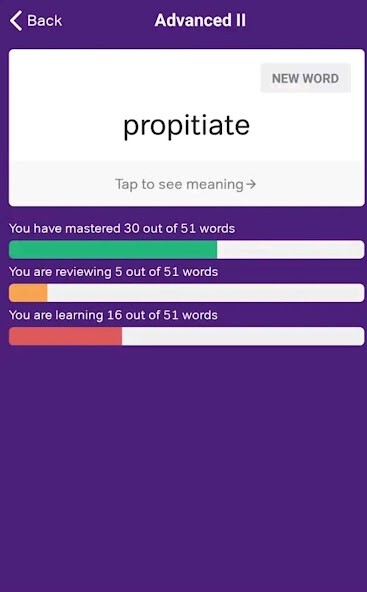
Run this app named Vocabulary Builder - Exam prep using MyAndroid.
You can do it using our Android online emulator.
Vocabulary is an important tool for scoring high marks in the GRE test providing the most frequently occurring words used in GRE, TOEFL, and IELTS.
Features:
Learn the most frequent GRE word used by the test makers every year.
Memorize each word with their corresponding sentences and synonyms to expand their meaning in a different context.
Select the tough words and separate them in a favorite word list.
Filter words based on your preferences.
Speech to text functionality to enable faster user processing.
An in-built virtual assistant to solve user queries and FAQs regarding GRE test.
Search the meaning of every word verbally through the assistant.
Keep track of the words that you have mastered.
Why use Vocabulary Builder?
This android application is a perfect tool for providing you with the correct word list and solving the minor queries regarding GRE.
How to use the Application?
Start by selecting the words from the list.
Have a look at the meaning and the provided synonyms of the word.
The pronunciation of the word can also be learned correctly.
If the selected word is done, then you can add it in a separate list by clicking the button.
The word will be added in the list of your favorite words which you can later refer to.
For solving other queries, you can tap on the voice navigation bar button at the bottom and which will open a page having a virtual assistant for you.
You have to click on the tap button of the mike and start speaking whatever you want to ask.
Additional to these, you can ask the meaning of any word which you want to ask.
Features:
Learn the most frequent GRE word used by the test makers every year.
Memorize each word with their corresponding sentences and synonyms to expand their meaning in a different context.
Select the tough words and separate them in a favorite word list.
Filter words based on your preferences.
Speech to text functionality to enable faster user processing.
An in-built virtual assistant to solve user queries and FAQs regarding GRE test.
Search the meaning of every word verbally through the assistant.
Keep track of the words that you have mastered.
Why use Vocabulary Builder?
This android application is a perfect tool for providing you with the correct word list and solving the minor queries regarding GRE.
How to use the Application?
Start by selecting the words from the list.
Have a look at the meaning and the provided synonyms of the word.
The pronunciation of the word can also be learned correctly.
If the selected word is done, then you can add it in a separate list by clicking the button.
The word will be added in the list of your favorite words which you can later refer to.
For solving other queries, you can tap on the voice navigation bar button at the bottom and which will open a page having a virtual assistant for you.
You have to click on the tap button of the mike and start speaking whatever you want to ask.
Additional to these, you can ask the meaning of any word which you want to ask.
MyAndroid is not a downloader online for Vocabulary Builder - Exam prep. It only allows to test online Vocabulary Builder - Exam prep with apkid com.langtrans.lang.vocabularybuilder. MyAndroid provides the official Google Play Store to run Vocabulary Builder - Exam prep online.
©2024. MyAndroid. All Rights Reserved.
By OffiDocs Group OU – Registry code: 1609791 -VAT number: EE102345621.