We provide Goals planner online (apkid: com.krutoapps.goalplanner) in order to run this application in our online Android emulator.
Description:
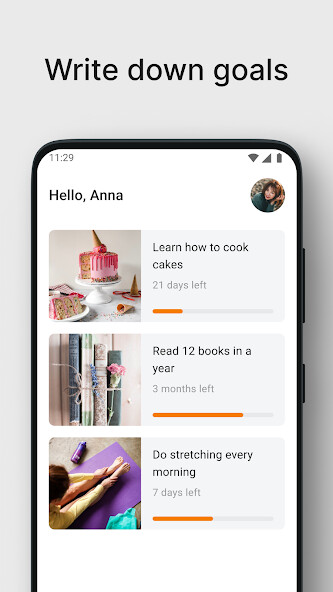
Run this app named Goals planner using MyAndroid.
You can do it using our Android online emulator.
Goals planner is a great tool for goal setting.
The app helps you set goals and track results.
On New Year's Eve, we set goals for the year, but after a few weeks we forget about them.
In order not to forget about your goals, write them down in our application.
You can add an image, describe your motivation and set a deadline.
You can set big life goals for a year or small personal goals for a week.
Goals
The goal planner offers a convenient format for creating a smart goal.
Add an image, write down what motivates you and think about how you will reward yourself after successfully achieving the goal.
You can also specify a deadline for a goal to motivate yourself even more.
Categories
If you have many goals, then you can divide them into categories.
For example, sports, personal and business.
You can also swap goals and sort them.
Steps
If the goal seems huge and impossible, divide it into several stages.
This way you will have a list of actions and you will be able to track the progress of the smart goal.
Notes
Goal entries help to capture intermediate results and save ideas that come during the achievement of goals.
You can also work on mistakes in the notes after reaching the goal.
You can consider this your personal goal diary.
Create your first goal!
The app helps you set goals and track results.
On New Year's Eve, we set goals for the year, but after a few weeks we forget about them.
In order not to forget about your goals, write them down in our application.
You can add an image, describe your motivation and set a deadline.
You can set big life goals for a year or small personal goals for a week.
Goals
The goal planner offers a convenient format for creating a smart goal.
Add an image, write down what motivates you and think about how you will reward yourself after successfully achieving the goal.
You can also specify a deadline for a goal to motivate yourself even more.
Categories
If you have many goals, then you can divide them into categories.
For example, sports, personal and business.
You can also swap goals and sort them.
Steps
If the goal seems huge and impossible, divide it into several stages.
This way you will have a list of actions and you will be able to track the progress of the smart goal.
Notes
Goal entries help to capture intermediate results and save ideas that come during the achievement of goals.
You can also work on mistakes in the notes after reaching the goal.
You can consider this your personal goal diary.
Create your first goal!
MyAndroid is not a downloader online for Goals planner. It only allows to test online Goals planner with apkid com.krutoapps.goalplanner. MyAndroid provides the official Google Play Store to run Goals planner online.
©2024. MyAndroid. All Rights Reserved.
By OffiDocs Group OU – Registry code: 1609791 -VAT number: EE102345621.