We provide Kraken Memory Book - Lightner online (apkid: com.krakenbook) in order to run this application in our online Android emulator.
Description:
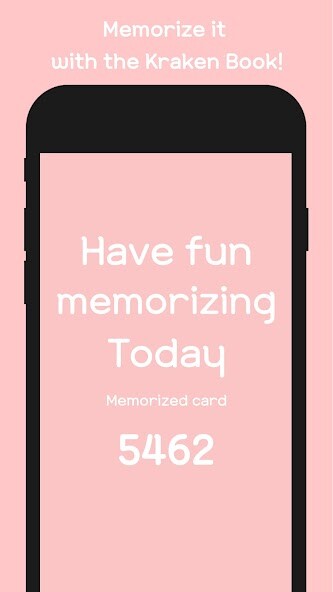
Run this app named Kraken Memory Book - Lightner using MyAndroid.
You can do it using our Android online emulator.
1.
Use Lightner memorization techniques to efficiently memorize!
With the word box called Lightner memorization, the words memorized into the next box,
Words that I couldnt memorize go to the first box
It is a memorization technique that allows you to learn more efficiently.
2.
Supports various fonts!
Choose the one that is most comfortable to your eyes from among several fonts.
If you are studying English cursive, use a cursive font.
In the case of Japanese, Chinese characters may be displayed differently.
Rest assured! The default font "MS Gothic" is displayed correctly in Japanese.
3.
Supports backup and recovery!
When using multiple devices,
If you change the device, you can completely move the data.
4.
Words that take more than 5 seconds are not memorized! Timer support!
5.
Support for card customization such as text size and multiple fonts!
Make your own card.
Output only the data you want to see,
You can change the font size and use multiple fonts.
6.
Box size change function supported!
The efficiency of memorization may vary from person to person.
Change the size of each box to find the best box size.
7.
Experience 9 beautiful themes!
However, the easy-to-eye screen is the best.
Use Lightner memorization techniques to efficiently memorize!
With the word box called Lightner memorization, the words memorized into the next box,
Words that I couldnt memorize go to the first box
It is a memorization technique that allows you to learn more efficiently.
2.
Supports various fonts!
Choose the one that is most comfortable to your eyes from among several fonts.
If you are studying English cursive, use a cursive font.
In the case of Japanese, Chinese characters may be displayed differently.
Rest assured! The default font "MS Gothic" is displayed correctly in Japanese.
3.
Supports backup and recovery!
When using multiple devices,
If you change the device, you can completely move the data.
4.
Words that take more than 5 seconds are not memorized! Timer support!
5.
Support for card customization such as text size and multiple fonts!
Make your own card.
Output only the data you want to see,
You can change the font size and use multiple fonts.
6.
Box size change function supported!
The efficiency of memorization may vary from person to person.
Change the size of each box to find the best box size.
7.
Experience 9 beautiful themes!
However, the easy-to-eye screen is the best.
MyAndroid is not a downloader online for Kraken Memory Book - Lightner . It only allows to test online Kraken Memory Book - Lightner with apkid com.krakenbook. MyAndroid provides the official Google Play Store to run Kraken Memory Book - Lightner online.
©2024. MyAndroid. All Rights Reserved.
By OffiDocs Group OU – Registry code: 1609791 -VAT number: EE102345621.