We provide KingsPay Point of Sale online (apkid: com.kingspay.pos) in order to run this application in our online Android emulator.
Description:
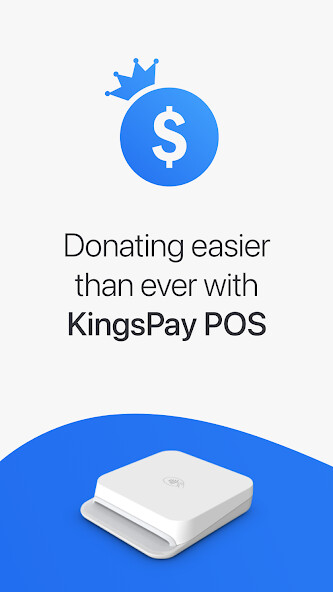
Run this app named KingsPay Point of Sale using MyAndroid.
You can do it using our Android online emulator.
To start a seamless experience simply connect your mobile app: KingsPay: Point of Sale with a credit card reader.
How to use KingsPay: Point of Sale - step by step
1.
Register as a Merchant and add international integration to your account.
To get more info about it - visit: https: //kingspay-gs.com/
2.
Contact the KingsPay team and select the best device for your needs.
4.
Create a POS User and add a location in the Merchant panel.
5.
Connect credit card reader with KingsPay: Point of Sale app.
Start collecting payments and share your feedback!
How to use KingsPay: Point of Sale - step by step
1.
Register as a Merchant and add international integration to your account.
To get more info about it - visit: https: //kingspay-gs.com/
2.
Contact the KingsPay team and select the best device for your needs.
4.
Create a POS User and add a location in the Merchant panel.
5.
Connect credit card reader with KingsPay: Point of Sale app.
Start collecting payments and share your feedback!
MyAndroid is not a downloader online for KingsPay Point of Sale. It only allows to test online KingsPay Point of Sale with apkid com.kingspay.pos. MyAndroid provides the official Google Play Store to run KingsPay Point of Sale online.
©2024. MyAndroid. All Rights Reserved.
By OffiDocs Group OU – Registry code: 1609791 -VAT number: EE102345621.