We provide White Screen Test (Fullscreen) online (apkid: com.kenstem.whitescreentest) in order to run this application in our online Android emulator.
Description:
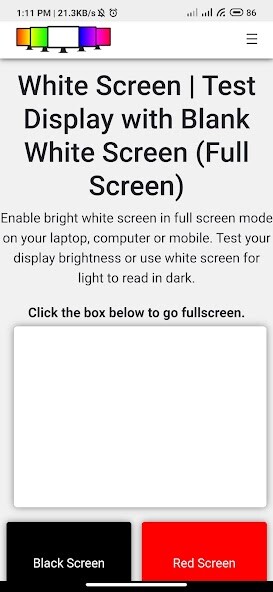
Run this app named White Screen Test (Fullscreen) using MyAndroid.
You can do it using our Android online emulator.
White Screen Test is an app to test your mobile screen for common display issues such as dead pixels, bad pixels, or stuck pixels.
This is a simple 1-click test that shows a bright white screen in full-screen mode.
You use the following color modes to test your display.
* White Screen
* Black Screen
* Red Screen
* Green Screen
* Blue Screen
* Custom Color (Choose any color of your choice)
How to Use the White screen test app?
1.
Just install and open the app on your device.
2.
Choose the color mode you like to test.
It is recommended to start with white color.
3.
Click the selected color to enter full-screen mode and look closely for display defects.
In this app, you also get 2 bonus display tests as follows
1.
Dead Pixel Test - It detects dead pixels on your mobile screen.
2.
Backlight Bleeding Test - It detects whether your screen has a light bleeding problem or not.
This is a simple 1-click test that shows a bright white screen in full-screen mode.
You use the following color modes to test your display.
* White Screen
* Black Screen
* Red Screen
* Green Screen
* Blue Screen
* Custom Color (Choose any color of your choice)
How to Use the White screen test app?
1.
Just install and open the app on your device.
2.
Choose the color mode you like to test.
It is recommended to start with white color.
3.
Click the selected color to enter full-screen mode and look closely for display defects.
In this app, you also get 2 bonus display tests as follows
1.
Dead Pixel Test - It detects dead pixels on your mobile screen.
2.
Backlight Bleeding Test - It detects whether your screen has a light bleeding problem or not.
MyAndroid is not a downloader online for White Screen Test (Fullscreen). It only allows to test online White Screen Test (Fullscreen) with apkid com.kenstem.whitescreentest. MyAndroid provides the official Google Play Store to run White Screen Test (Fullscreen) online.
©2024. MyAndroid. All Rights Reserved.
By OffiDocs Group OU – Registry code: 1609791 -VAT number: EE102345621.