We provide QR File Share online (apkid: com.kelvincruv.qrfileshare) in order to run this application in our online Android emulator.
Description:
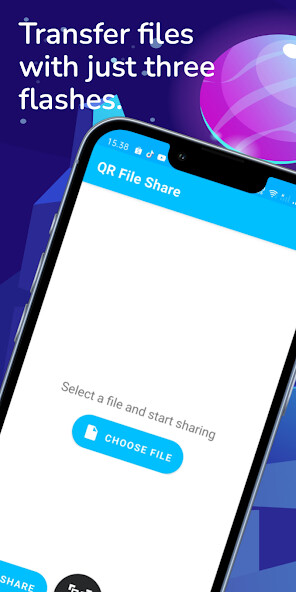
Run this app named QR File Share using MyAndroid.
You can do it using our Android online emulator.
QR File Share is the ultimate solution for fast and seamless file transfers.
Say goodbye to slow and cumbersome methods of file sharing and hello to the convenience of QR codes.
With QR File Share, you can transfer files at lightning speed through your WiFi network.
Receiving files is as easy as scanning the QR code generated by the sender.
No need to download or install any additional apps, simply open QR File Share and scan the code.
You can even receive files from people who are using different platforms, making QR File Share the most flexible file transfer solution on the market.
Sending files is just as effortless.
Simply select the file you want to send from your file manager, and QR File Share will generate a QR code for you.
The recipient can then scan the code to receive the file.
One of the biggest advantages of QR File Share is its cross-platform compatibility.
Unlike other file sharing apps, QR File Share does not require the recipient to install the app.
This means that you can share files with friends and colleagues using different devices, making it the perfect solution for cross-platform file transfers.
With its user-friendly interface and fast file transfer speeds, QR File Share is the best choice for anyone looking to share files quickly and easily.
Download QR File Share today and experience the convenience of fast, cross-platform file transfers.
Say goodbye to slow and cumbersome methods of file sharing and hello to the convenience of QR codes.
With QR File Share, you can transfer files at lightning speed through your WiFi network.
Receiving files is as easy as scanning the QR code generated by the sender.
No need to download or install any additional apps, simply open QR File Share and scan the code.
You can even receive files from people who are using different platforms, making QR File Share the most flexible file transfer solution on the market.
Sending files is just as effortless.
Simply select the file you want to send from your file manager, and QR File Share will generate a QR code for you.
The recipient can then scan the code to receive the file.
One of the biggest advantages of QR File Share is its cross-platform compatibility.
Unlike other file sharing apps, QR File Share does not require the recipient to install the app.
This means that you can share files with friends and colleagues using different devices, making it the perfect solution for cross-platform file transfers.
With its user-friendly interface and fast file transfer speeds, QR File Share is the best choice for anyone looking to share files quickly and easily.
Download QR File Share today and experience the convenience of fast, cross-platform file transfers.
MyAndroid is not a downloader online for QR File Share. It only allows to test online QR File Share with apkid com.kelvincruv.qrfileshare. MyAndroid provides the official Google Play Store to run QR File Share online.
©2024. MyAndroid. All Rights Reserved.
By OffiDocs Group OU – Registry code: 1609791 -VAT number: EE102345621.