We provide MindMate:GPT Chatbot Companion online (apkid: com.jubert.mindmate) in order to run this application in our online Android emulator.
Description:
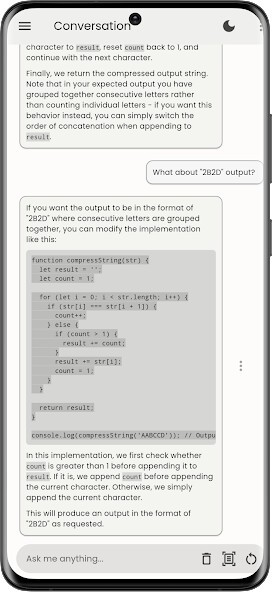
Run this app named MindMate: GPT Chatbot Companion using MyAndroid.
You can do it using our Android online emulator.
Welcome to MindMate - the GPT Chatbot integration that offers more than just conversation.
With MindMate, you'll be able to chat with different characters of AI, use our document scanner feature, and benefit from a beautiful user interface with a dark mode and dynamic theme and Ad free content.
PLEASE TAKE NOTE:
That this app works only with API Key, get it here: https: //platform.openai.com/account/api-keys
Features:
No Ads
No login required
Very fast and responsive.
Select model between GPT-4 and GPT3.5, Note: GPT-4 is limited only to those who granted by the invitation.
Beautiful user interface, complete with a dark mode and dynamic theme.
Light on device memory usage.
Document scanner that enables text scanning from images, so you won't have to manually type the text again.
Different characters of AI that you can chat with, such as sarcastic, grammar, and more.
Chat-style options to choose from, including precise balance or creative.
Chats are saved locally on your device and not uploaded to any server.
Newly added features:
- Introducing Emulate Friend Chat - AI can now simulate human-like responses, making conversations more realistic and engaging.
- Infinite Context:
- AI now has the ability to retain context from previous conversations, regardless of length.
This allows for more seamless and contextual interactions with the AI.
- Reduced Token Usage:
- We have implemented techniques to reduce token usage by approximately 70%, resulting in improved efficiency and cost-effectiveness.
- Added Model: gpt-3.5-turbo-16k
- We have integrated the latest model, gpt-3.5-turbo-16k, to provide even more advanced and accurate responses.
Security:
Our app requires an API key to communicate with the OpenAI server.
To use MindMate, you must first obtain an API key from OpenAI at https: //platform.openai.com/account/api-keys.
However, this API key is only stored locally and does not go off your local device, ensuring your privacy and security.
Disclaimer:
MindMate is not sponsored or endorsed by OpenAI or ChatGPT, nor is MindMate affiliated with the ChatGPT or Chat GPT trademarks.
We solely utilize the OpenAI API to enhance our app's functionality and provide better services to our users.
In summary, MindMate is more than just a AI chat app; it's a multi-functional tool that enhances your conversational experience.
With its beautiful user interface, document scanner feature, and different characters of AI, you can have fun and interact with others like never before.
Download MindMate now for a chatbot app that stands out from the rest.
With MindMate, you'll be able to chat with different characters of AI, use our document scanner feature, and benefit from a beautiful user interface with a dark mode and dynamic theme and Ad free content.
PLEASE TAKE NOTE:
That this app works only with API Key, get it here: https: //platform.openai.com/account/api-keys
Features:
No Ads
No login required
Very fast and responsive.
Select model between GPT-4 and GPT3.5, Note: GPT-4 is limited only to those who granted by the invitation.
Beautiful user interface, complete with a dark mode and dynamic theme.
Light on device memory usage.
Document scanner that enables text scanning from images, so you won't have to manually type the text again.
Different characters of AI that you can chat with, such as sarcastic, grammar, and more.
Chat-style options to choose from, including precise balance or creative.
Chats are saved locally on your device and not uploaded to any server.
Newly added features:
- Introducing Emulate Friend Chat - AI can now simulate human-like responses, making conversations more realistic and engaging.
- Infinite Context:
- AI now has the ability to retain context from previous conversations, regardless of length.
This allows for more seamless and contextual interactions with the AI.
- Reduced Token Usage:
- We have implemented techniques to reduce token usage by approximately 70%, resulting in improved efficiency and cost-effectiveness.
- Added Model: gpt-3.5-turbo-16k
- We have integrated the latest model, gpt-3.5-turbo-16k, to provide even more advanced and accurate responses.
Security:
Our app requires an API key to communicate with the OpenAI server.
To use MindMate, you must first obtain an API key from OpenAI at https: //platform.openai.com/account/api-keys.
However, this API key is only stored locally and does not go off your local device, ensuring your privacy and security.
Disclaimer:
MindMate is not sponsored or endorsed by OpenAI or ChatGPT, nor is MindMate affiliated with the ChatGPT or Chat GPT trademarks.
We solely utilize the OpenAI API to enhance our app's functionality and provide better services to our users.
In summary, MindMate is more than just a AI chat app; it's a multi-functional tool that enhances your conversational experience.
With its beautiful user interface, document scanner feature, and different characters of AI, you can have fun and interact with others like never before.
Download MindMate now for a chatbot app that stands out from the rest.
MyAndroid is not a downloader online for MindMate:GPT Chatbot Companion. It only allows to test online MindMate:GPT Chatbot Companion with apkid com.jubert.mindmate. MyAndroid provides the official Google Play Store to run MindMate:GPT Chatbot Companion online.
©2024. MyAndroid. All Rights Reserved.
By OffiDocs Group OU – Registry code: 1609791 -VAT number: EE102345621.