We provide JC Tools online (apkid: com.jc.ready) in order to run this application in our online Android emulator.
Description:
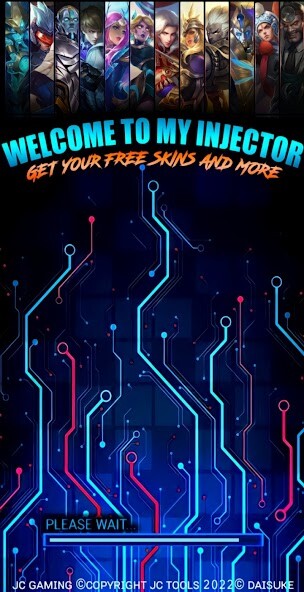
Run this app named JC Tools using MyAndroid.
You can do it using our Android online emulator.
This app is a simple app that will allow user to use different skins, custom effects, recalls and emotes to entertain.
You can customize the skins, effects and heroes you want with this app.
How to use?
1.
Wait for all the images to appear.
2.
Choose what do you want to use.
3.
Click the image of skin/effects.
4.
Click the default/normal image to return to normal.
Skin to skin?
1.
Click hero
2.
Choose skin you want to replace
3.
And then click.
Thank you for using my app and hope you enjoy it.
You can customize the skins, effects and heroes you want with this app.
How to use?
1.
Wait for all the images to appear.
2.
Choose what do you want to use.
3.
Click the image of skin/effects.
4.
Click the default/normal image to return to normal.
Skin to skin?
1.
Click hero
2.
Choose skin you want to replace
3.
And then click.
Thank you for using my app and hope you enjoy it.
MyAndroid is not a downloader online for JC Tools. It only allows to test online JC Tools with apkid com.jc.ready. MyAndroid provides the official Google Play Store to run JC Tools online.
©2024. MyAndroid. All Rights Reserved.
By OffiDocs Group OU – Registry code: 1609791 -VAT number: EE102345621.