We provide caDIY3D for Education online (apkid: com.japan.micro.system.cadiy3d) in order to run this application in our online Android emulator.
Description:
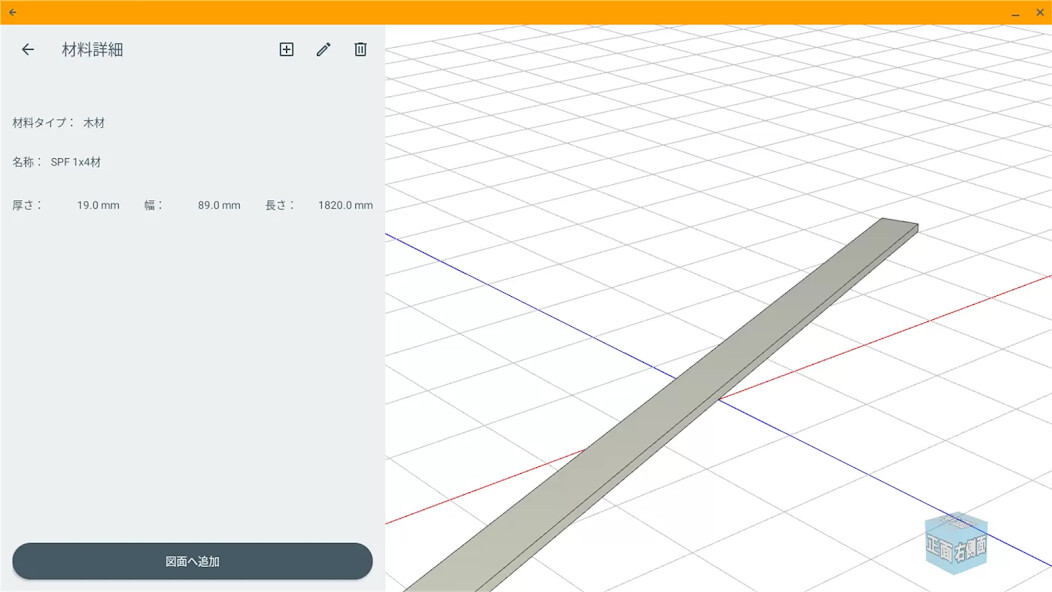
Run this app named caDIY3D for Education using MyAndroid.
You can do it using our Android online emulator.
caDIY3D is a DIY app developed for anyone to easily draw blueprints.
It is designed so that you can enjoy original furniture design and layout simulation by intuitively assembling wood and materials in 3D space like building blocks using a mouse.
Due to its easy operability, it has also attracted attention from educational institutions, and is currently being used at many schools as a design and drafting app for the technical and home economics field of "Materials and Processing Techniques" in junior high schools.
Introducing 4 points that are easy to introduce in class.
1.
Designed based on standard materials
A standard material is a material that has a fixed width and thickness.
Since it is preset in advance, the design starts from the selection of standard materials.
The biggest feature is that you can start designing immediately without having to input the width and thickness of the material.
2.
Intuitive operability
When you select a mode such as resize, rotate, or move, you will be guided in 3D space so that you can perform operations that match that mode, so you can operate intuitively.
Only these 3 types of operations can be remembered.
Therefore, it can be introduced without any learning cost.
3.
Equipped with material drawing function
A distinctive feature of this app that is not found in most 3D CAD.
There is a function to automatically create a material drawing after the design is completed.
You can check whether the parts fit in the materials that have been decided, and whether the materials can be used effectively.
4.
Drawing output corresponding to class
It also conforms to how to write drawings learned in textbooks.
Works designed in 3D space can be output in orthographic projection using third trigonometry.
You can also output isometric drawings at the same time, so you can learn more about the expression of concept drawings and production drawings.
please note
This app is intended for educational institutions.
If you want to use it, please contact us for license information.
Contact: https: //education.cadiy3d.com/contact/
It is designed so that you can enjoy original furniture design and layout simulation by intuitively assembling wood and materials in 3D space like building blocks using a mouse.
Due to its easy operability, it has also attracted attention from educational institutions, and is currently being used at many schools as a design and drafting app for the technical and home economics field of "Materials and Processing Techniques" in junior high schools.
Introducing 4 points that are easy to introduce in class.
1.
Designed based on standard materials
A standard material is a material that has a fixed width and thickness.
Since it is preset in advance, the design starts from the selection of standard materials.
The biggest feature is that you can start designing immediately without having to input the width and thickness of the material.
2.
Intuitive operability
When you select a mode such as resize, rotate, or move, you will be guided in 3D space so that you can perform operations that match that mode, so you can operate intuitively.
Only these 3 types of operations can be remembered.
Therefore, it can be introduced without any learning cost.
3.
Equipped with material drawing function
A distinctive feature of this app that is not found in most 3D CAD.
There is a function to automatically create a material drawing after the design is completed.
You can check whether the parts fit in the materials that have been decided, and whether the materials can be used effectively.
4.
Drawing output corresponding to class
It also conforms to how to write drawings learned in textbooks.
Works designed in 3D space can be output in orthographic projection using third trigonometry.
You can also output isometric drawings at the same time, so you can learn more about the expression of concept drawings and production drawings.
please note
This app is intended for educational institutions.
If you want to use it, please contact us for license information.
Contact: https: //education.cadiy3d.com/contact/
MyAndroid is not a downloader online for caDIY3D for Education. It only allows to test online caDIY3D for Education with apkid com.japan.micro.system.cadiy3d. MyAndroid provides the official Google Play Store to run caDIY3D for Education online.
©2024. MyAndroid. All Rights Reserved.
By OffiDocs Group OU – Registry code: 1609791 -VAT number: EE102345621.