We provide Moj Dnar online (apkid: com.ionicframework.walletv2686503) in order to run this application in our online Android emulator.
Description:
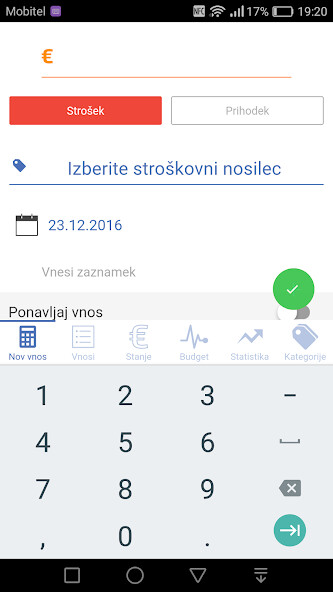
Run this app named Moj Dnar using MyAndroid.
You can do it using our Android online emulator.
The app is designed for complete control of your income and expenses.
It allows you to manage multiple revenue and expenditure, which they have in their lives, as is able to adapt to your personal and business needs.
It is simple, visually pleasing, easy to understand, while providing deep insight into your financial position and cash flow.
Through this insight and information obtained will be able to a detailed analysis of your financial situation and, consequently, better planning of your financial goals and creating a prosperous future.
Data is stored on the server, you can access your e-mail address and only through the application without which these data are useless.
Data is protected with a password when entering the application.
We also recommend locking your phone with a PIN code or some other form of protection afforded by your phone.
For whom is this app?
The application can be used by anyone who has decided to oversee their cash flow and build your financial independence and freedom.
Level of difficulty of monitoring income and expenditure can each be adjusted according to their own wishes and needs.
You can manage from ordinary household expenses, or to keep accounts for apartment buildings with all tenants.
According to your wishes.
The user interface for this is simple and pleasant to use so that management is fast, intuitive and fun.
Key features of the application:
1.
New Entry
Enter the amount of costs and revenues, select a category, subcategory, and can even check.
Very fast and easy.
If the amounts are repeated on a weekly or monthly interval, you can specify the days or the date of the repeat amounts.
So you will not need to re-enter permanent, recurring amounts.
2.
Entries
Entries amounts can monitor and edit serial or concentrated form.
Here you can control and edit the repeating figures.
3.
Condition
Balance allows graphical, numerical and statistical review of the cash flow on a monthly basis or in the period of your choice.
Data can be exported to your e-mail account in CSV format.
4.
Budget
It allows you to set the amount of the financial limit on a monthly basis.
Inputs can monitor both graphically and statistically.
You can limit spending and control budget limit.
5.
Statistics
In the statistics you can track your cash flow and condition of the property on an annual and monthly basis in graphical and numerical form.
This gives you a great overview of your current and previous cash flow.
6.
Categories
Here you can specify the name of the categories of costs and revenues.
Categories can be extended to sub-categories depending on your needs and the accuracy of management.
For all your questions, requests, error and information contact us at the following address: [email protected].
Thank you!
It allows you to manage multiple revenue and expenditure, which they have in their lives, as is able to adapt to your personal and business needs.
It is simple, visually pleasing, easy to understand, while providing deep insight into your financial position and cash flow.
Through this insight and information obtained will be able to a detailed analysis of your financial situation and, consequently, better planning of your financial goals and creating a prosperous future.
Data is stored on the server, you can access your e-mail address and only through the application without which these data are useless.
Data is protected with a password when entering the application.
We also recommend locking your phone with a PIN code or some other form of protection afforded by your phone.
For whom is this app?
The application can be used by anyone who has decided to oversee their cash flow and build your financial independence and freedom.
Level of difficulty of monitoring income and expenditure can each be adjusted according to their own wishes and needs.
You can manage from ordinary household expenses, or to keep accounts for apartment buildings with all tenants.
According to your wishes.
The user interface for this is simple and pleasant to use so that management is fast, intuitive and fun.
Key features of the application:
1.
New Entry
Enter the amount of costs and revenues, select a category, subcategory, and can even check.
Very fast and easy.
If the amounts are repeated on a weekly or monthly interval, you can specify the days or the date of the repeat amounts.
So you will not need to re-enter permanent, recurring amounts.
2.
Entries
Entries amounts can monitor and edit serial or concentrated form.
Here you can control and edit the repeating figures.
3.
Condition
Balance allows graphical, numerical and statistical review of the cash flow on a monthly basis or in the period of your choice.
Data can be exported to your e-mail account in CSV format.
4.
Budget
It allows you to set the amount of the financial limit on a monthly basis.
Inputs can monitor both graphically and statistically.
You can limit spending and control budget limit.
5.
Statistics
In the statistics you can track your cash flow and condition of the property on an annual and monthly basis in graphical and numerical form.
This gives you a great overview of your current and previous cash flow.
6.
Categories
Here you can specify the name of the categories of costs and revenues.
Categories can be extended to sub-categories depending on your needs and the accuracy of management.
For all your questions, requests, error and information contact us at the following address: [email protected].
Thank you!
MyAndroid is not a downloader online for Moj Dnar. It only allows to test online Moj Dnar with apkid com.ionicframework.walletv2686503. MyAndroid provides the official Google Play Store to run Moj Dnar online.
©2024. MyAndroid. All Rights Reserved.
By OffiDocs Group OU – Registry code: 1609791 -VAT number: EE102345621.