We provide Internet Optimize-DNS online (apkid: com.internet.optimizer.internetoptimizer.dns.dnsfast.dnschanger.secure.securednschanger) in order to run this application in our online Android emulator.
Description:
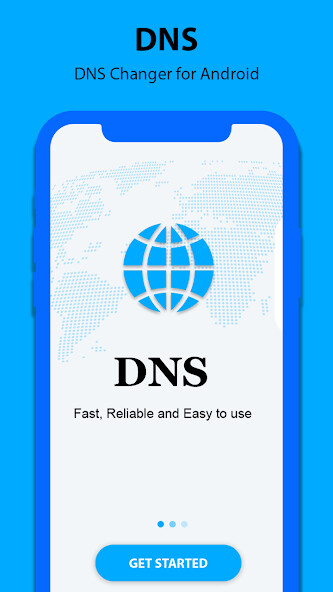
Run this app named Internet Optimize-DNS using MyAndroid.
You can do it using our Android online emulator.
Internet Optimize-DNS
Internet Optimizations App is here to help youget the most juice out of your internet connection, as well as better performance on apps that are internet-dependent.
It attempts to provide alag experience.
-Find & Connect the fastest DNS server based on your location & network.
- Lower Ping For Multilayer Games (Online Games)- Less Lag- Reduce Video Buffering- Fast Browsing
Features-Just one touch to find & connect fastest DNS server to optimize your connection.-Scan manually all DNS servers with one touch to see all details yourself.-Works for both mobile data (3G/4G/5G) and WiFi connection-Supported DNS Servers: Cloudflare, Level3, Verisign, Google, DNS Watch, Comodo Secure, OpenDNS, SafeDNS, OpenNIC, SmartViper, Dyn, Alternate DNS, Yandex DNS, UncensoredDNS, puntCAT
These permissions are required for DNS change operation.
We need these permissions to calculate ping times and learn network type.
Also, we need services so that the DNS changer can run in the background.
Features-Just one touch to find & connect fastest DNS server to optimize your connection.-Scan manually all DNS servers with one touch to see all details yourself.-Works for both mobile data (3G/4G/5G) and WiFi connection-Supported DNS Servers: Cloudflare, Level3, Verisign, Google, DNS Watch, Comodo Secure, OpenDNS, SafeDNS, OpenNIC, SmartViper, Dyn, Alternate DNS, Yandex DNS, UncensoredDNS, puntCAT
Lite Features- Real time speed update in status bar and notification.- Daily traffic usage in notification.- Separate stats for Mobile network and WiFi network.- Battery efficient
Internet Optimizations App is here to help youget the most juice out of your internet connection, as well as better performance on apps that are internet-dependent.
It attempts to provide alag experience.
-Find & Connect the fastest DNS server based on your location & network.
- Lower Ping For Multilayer Games (Online Games)- Less Lag- Reduce Video Buffering- Fast Browsing
Features-Just one touch to find & connect fastest DNS server to optimize your connection.-Scan manually all DNS servers with one touch to see all details yourself.-Works for both mobile data (3G/4G/5G) and WiFi connection-Supported DNS Servers: Cloudflare, Level3, Verisign, Google, DNS Watch, Comodo Secure, OpenDNS, SafeDNS, OpenNIC, SmartViper, Dyn, Alternate DNS, Yandex DNS, UncensoredDNS, puntCAT
These permissions are required for DNS change operation.
We need these permissions to calculate ping times and learn network type.
Also, we need services so that the DNS changer can run in the background.
Features-Just one touch to find & connect fastest DNS server to optimize your connection.-Scan manually all DNS servers with one touch to see all details yourself.-Works for both mobile data (3G/4G/5G) and WiFi connection-Supported DNS Servers: Cloudflare, Level3, Verisign, Google, DNS Watch, Comodo Secure, OpenDNS, SafeDNS, OpenNIC, SmartViper, Dyn, Alternate DNS, Yandex DNS, UncensoredDNS, puntCAT
Lite Features- Real time speed update in status bar and notification.- Daily traffic usage in notification.- Separate stats for Mobile network and WiFi network.- Battery efficient
MyAndroid is not a downloader online for Internet Optimize-DNS. It only allows to test online Internet Optimize-DNS with apkid com.internet.optimizer.internetoptimizer.dns.dnsfast.dnschanger.secure.securednschanger. MyAndroid provides the official Google Play Store to run Internet Optimize-DNS online.
©2024. MyAndroid. All Rights Reserved.
By OffiDocs Group OU – Registry code: 1609791 -VAT number: EE102345621.